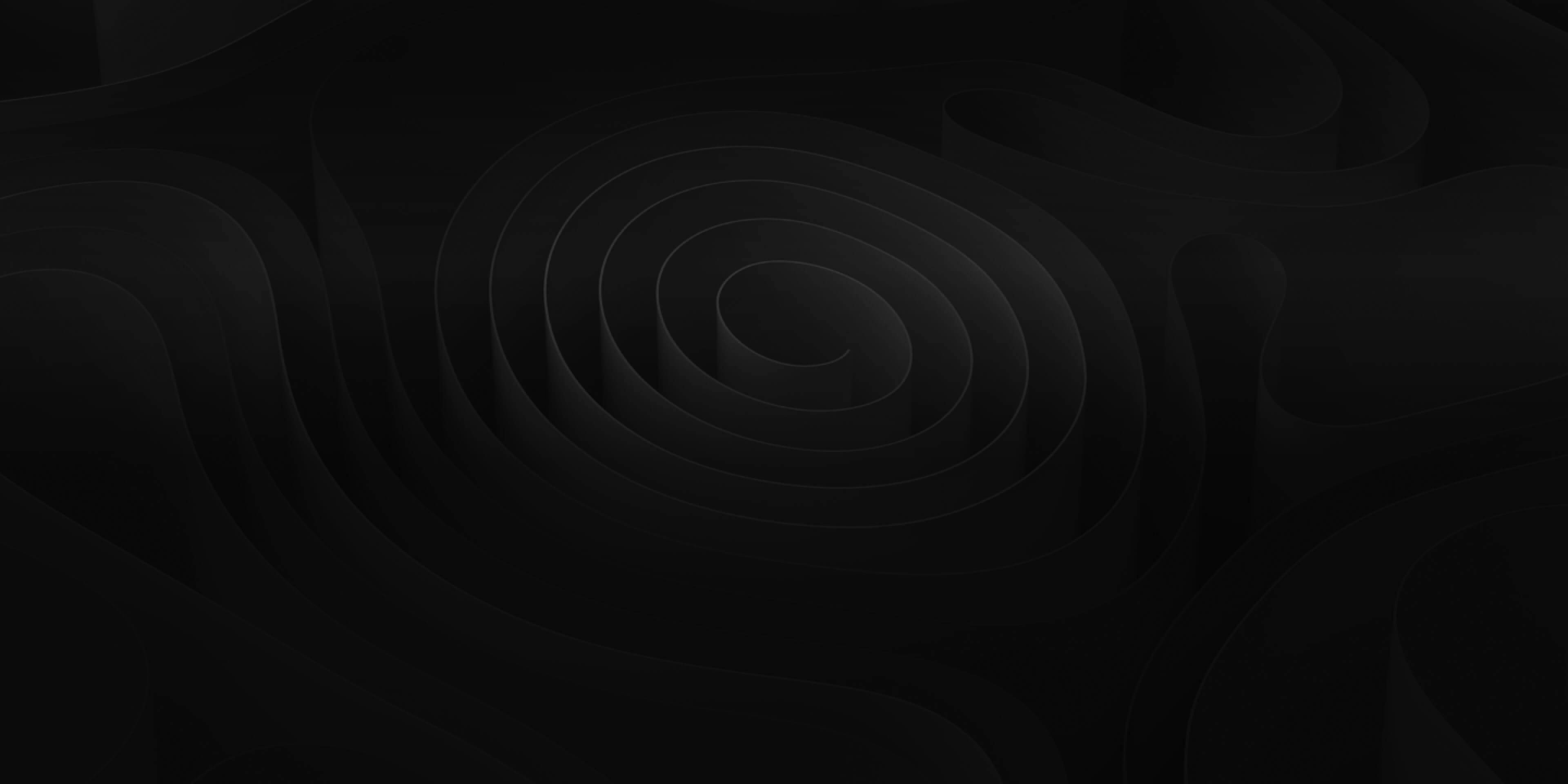Definition
The Sync Marker is at the point in the sound where ADD determined you most likely want synced to the frame in preview. Which tends to be placed on the highest transient of each region but not always the case.
To better understand, ADD has placed Sync Markers on the sounds in the pictures below. The Hit has its Sync Marker placed at the beginning because ADD knows you want to use that sound to emphasize a frame.

The Transition has its Sync Marker placed in the middle of the sound because you are moving from one frame to another.

The Rise has its Sync Marker placed at the end of the sound because you are building up to that frame.

In the case of the footstep below, even though the toe is the transient peak of the sound, ADD placed the Sync Marker on the heel because it knows that’s the visual cue you’ll use to sync the footstep to frame.

We’ve applied the idea of sync to all kinds of sounds including: sound design, music, foley, ambience, etc.
Place/Change Sync Markers
When Importing your own sounds you can choose to have ADD guess the position of the Sync Marker or you can place a custom Sync Marker. For more information see Import Window.
If you would like to move the position of the Sync Marker on a sound, it can be changed and saved in the Sound Editor. This is explained in Region Editor.