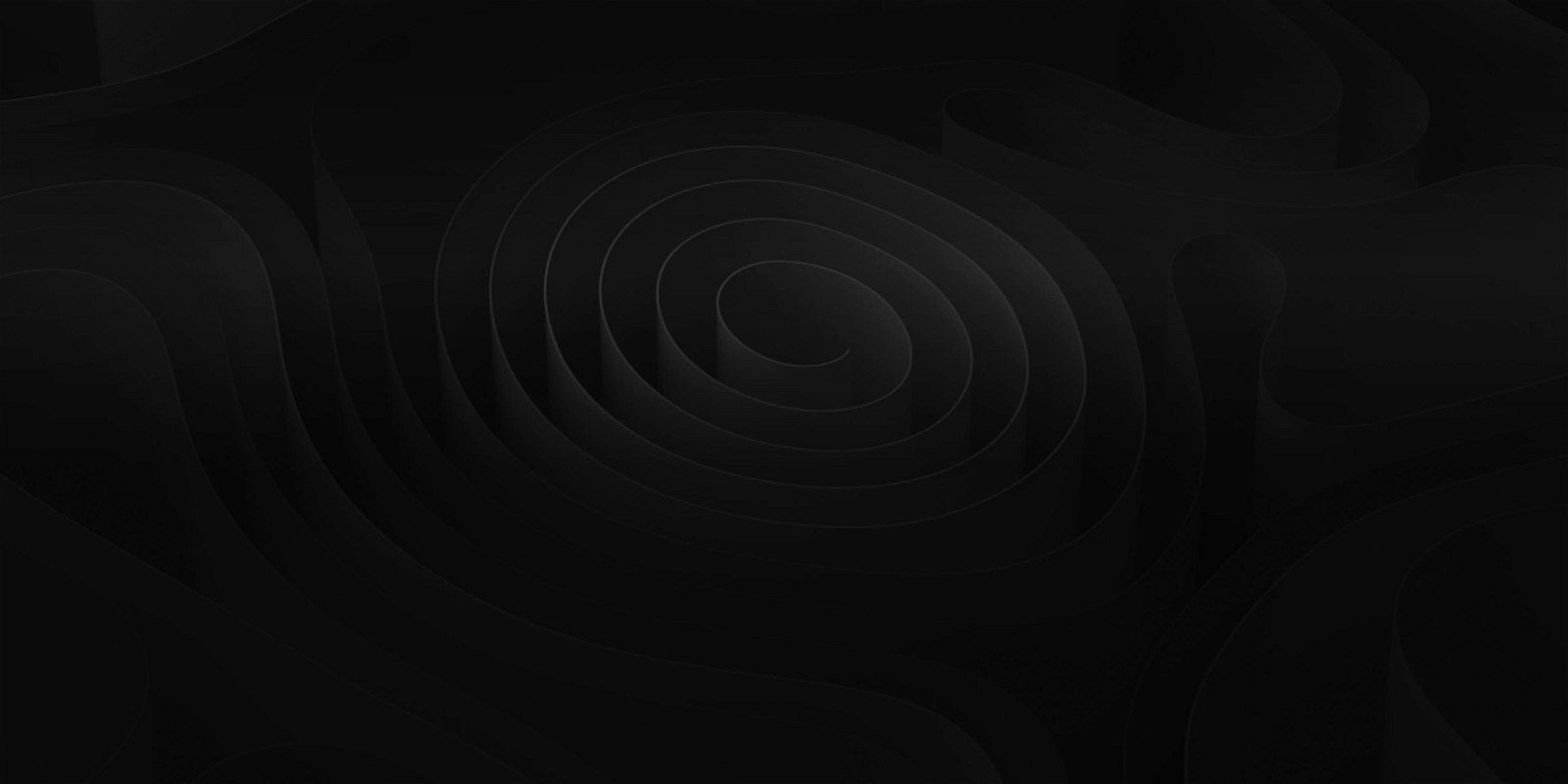
Frequently Asked Questions
Let’s cover all the basics.
Audio Design Desk or add.app takes a new approach to finding and placing sound effects, sound design and music for video. Each of it’s 70,000+ sounds and music cues understand where they are meant to sync to so you can do hours of work in minutes. ADD is currently Mac only and requires macOS version 11.0 or newer.
You can purchase an Audio Design Desk license or plan through our website’s pricing page, or within the Plan section of the user portal.
Try for free for 30 days and find the license that works for you.
ADD is currently Mac only and requires macOS version 11.0 or newer.
- Operating System: macOS 11 or higher (64-bit only)
- Processor: Intel or Apple Silicon processor
- Memory: 8GB RAM
- Storage: A minimum of 10GB of disk space must be available before downloading our free sound library.
Two license activations are issued per plan, which allows users to operate Audio Design Desk on two computers. If you lost access to one or both of these, or would like your license to extend to more than one computer, please contact [email protected].
ADD 1.0 accounts are completely separate from ADD 2.0 accounts. A paddle plan or license key will not work in ADD 2.0.
We recommend utilizing our ADD 2.0 free plan for as long as you like. Once you are happy and decide to upgrade, use the upgrade email that was sent out to sign up for ADD 2.0 on the new system.
If you have an ADD 1.0 plan we will cancel it for you.
ADD 1.0 accounts are completely separate from ADD 2.0 accounts. A paddle plan or license key will not work in ADD 2.0.
We recommend utilizing our ADD 2.0 free plan for as long as you like. Once you are happy and decide to upgrade, use the upgrade email that was sent out to sign up for ADD 2.0 on the new system.
If you have an ADD 1.0 plan we will cancel it for you.
Yes, ADD 1.0 and 2.0 are separate products.
An ADD 1.0 professional user can use ADD 1.0 as well as all sound packs from ADD 1.0 for commercial purposes.
- 1 sound effect = 1 token
- 1 sound design element = 2 tokens
- 1 music/loop element = 3 tokens
- 10 seconds of generated sound = 1 token
- stem splitting per minute = 1 token
- metadata tagging per 10 files = 1 token
It depends. The Personal plan allows you to monetize one channel such as YouTube, Instagram and TikTok. Channels refer to the profile, page or account on those platforms. The Personal Plan also allow you to use ADD sounds on websites and other online platforms
The Professional plan allows you to monetize 5 channels plus it allows you to use ADD sounds in Digital Ads.
For TV shows, VOD, Feature Films, world wide broadcast rights and other types of licensing please contact us. We will work with you!
The sounds that can be accessed by personal and professional users are royalty free. Enterprise customers have access to additional libraries and sounds that do have royalties associated with them. Usage rights vary based on which plan you are enrolled in (Free, Personal, Professional, Enterprise).
Users on the Free plan are able to use sounds provided and sold by ADD for personal use only, meaning commercial use is prohibited. Usage on social media platforms is allowed as long as the content is not monetized.
In your user portal, navigate to plan > Plan overview. Select the type of plan (Monthly, Yearly, or Perpetual) and click Plan or Purchase button underneath the desired tier (Personal, Professional, Enterprise).
For upgrades from Personal Perpetual to Pro Perpetual, you will need to select the Professional UPGRADE package.
No. Since ADD plans involve granting varying rights to the registered user to use ADD sounds, it is not recommended that accounts be split amongst different users.
In your user portal, navigate to Plan > Overview. Select Cancel Plan, which is in red text, located below the “What’s included in my plan?” list.
Each purchase of ADD comes with two allowed uses of the activation code. If you lost access to one or both of the computers these were used on, please contact [email protected].
SoundGen is an AI-powered platform for musicians that revolutionizes how people create music. With just a text description, SoundGen can generate unique musical compositions that bring your ideas to life- allowing anybody to be a musician. Whether you’re an artist looking to quickly mock up song ideas, a Youtuber putting sounds and music to your video, a podcaster searching for intro music, or a game developer designing sound effects, SoundGen makes audio creation accessible to everyone.
SoundGen lives within ADD’s left navigation panel, allowing users to create, tag, and place their very own AI-generated music directly within ADD. Every ADD plan comes with hundreds of SoundGen coins, for users to create with.
Visit our website: soundgen.io
Type a description of the music you’d like to generate or select from preset terms and tap the prompt magic feature to turn it into a rich text description. Musicians with existing melodies can upload their own audio files. SoundGen will use the text description to transform the uploaded audio into the preferred style. Short clips can be extended into longer tracks in the same style. Users can import videos and write descriptions of what they see in the video, and SoundGen will create music for them.
Sometimes it’s hard to come up with a detailed description of a music idea. To solve this, SoundGen provides a list of terms you can pick from. You can expand on them with your own thoughts or take your best stab at writing something from scratch. Once you have a sentence or two, use the magic prompt tool to generate a full paragraph describing the music you’re requesting in seconds flat.
Each song or sound effect you create in SoundGen comes with the option to share publicly. Click on the share icon, located to the right side of each track in your playlist. You’ll be taken to a screen where that track is publicly hosted. Copy the share URL or use the social media icons provided to get your ideas out into the world.
It can take anywhere from 1-5 minutes to generate a song depending on the duration and model size that you select. Generative audio applications require a lot of computational power.
All of the remaining purchased credits will roll over to the next billing period. However, please be aware in order to retain paid credits, you will need to stay on the paid plan.
SoundGen plans can be purchased on a monthly or annual schedule. You can cancel any time and the plan will remain active through the end of your current billing cycle. We will not charge you during the next renewal date comes.
SoundGen is running on AudioCraft by Meta. The model was trained consensually on Meta Music Initiative Sound Collection, Shutterstock music collection and the Pond5 music collection.
You can log into your account and use the Feedback icon in the left navigation menu to request support. Alternatively, you can also email us at [email protected]. We’re here for you!
Please see our prompt guide for detailed instructions on how to construct the best prompts.
Yes, every sound effect and song that comes out of SoundGen is a new and original composition.
We don’t currently have an automated affiliate program, but if you are interested in promoting SoundGen, contact us via the support tab within your account. Please include details about your audience and why you would be a good fit. Someone from our partnerships department will evaluate your proposal and respond within a few business days.
Tracks with the most upvotes will bubble to the top. You can use the share feature in SoundGen to share the track with friends on social media. When they click the like button, your track will climb the ranks and get more visibility. We also cycle tracks through over time so that new material is always showing up.
DAW Bridge is an extension for Final Cut Pro that syncs Logic Pro, Pro Tools and other DAWs to Final Cut Pro. Using the DAW Bridge, cleaning up audio, composing music and mixing become virtually effortless and you never need to leave your favorite video editing software.
Daw Bridge works with any DAW capable of MTC, including bit not limited to: Logic X, Pro Tools, Cubase, Ableton Live, FL Studio, Bitwig, Studio One, Reaper, and Audio Design Desk.
Unfortunately, not yet. DAW Bridge was built exclusively for FCP. Future versions of DAW Bridge will work with Premiere Pro and DaVinci Resolve as well.
You can purchase DAW Bridge in the Mac App Store.
Audio Design Desk or add.app takes a new approach to finding and placing sound effects, sound design and music for video. Each of its 70,000+ sounds and music cues understand where they are meant to sync to so you can do hours of work in minutes.
Use your affiliate link to automatically track your sign-ups and get paid.
Audio Design Desk’s Affiliates earn 30% of qualifying sales that result from featuring links to ADD products and other content on their websites, blogs or social media channels.
Anyone.
Audio Design Desk offers a unique experience to all sorts of audio and video creators. If you have an online community that would benefit from our tools, we encourage you to apply! The affiliate program is only open to individuals wishing to share the software with their communities.
Resellers are encouraged to contact us directly to start the onboarding process.
Commissions are earned on each qualifying sale (excluding tax, discounts, returns, and cancellations). Our cookie period is 30 days; affiliates will receive a commission on sales attributed to their account during this period.
There are no minimum sales requirements to maintain your affiliate status. Once you are approved, you are free to introduce Audio Design Desk to people however it works best for you. If you send people our way, and they buy ADD, then you get rewarded for your effort. It’s as simple as that!