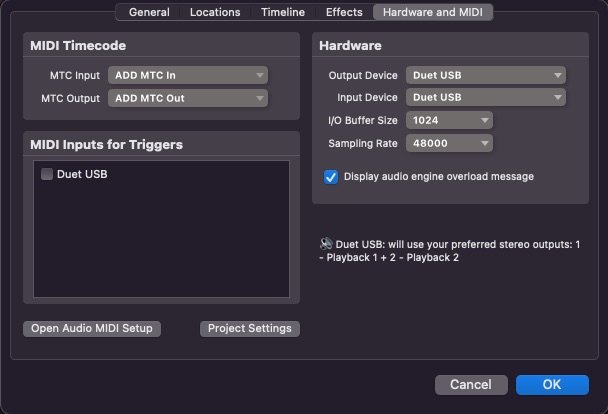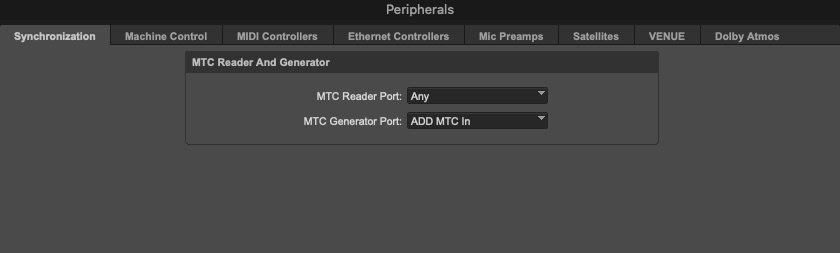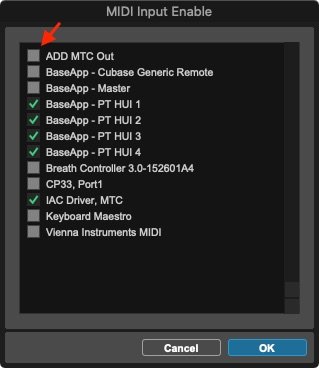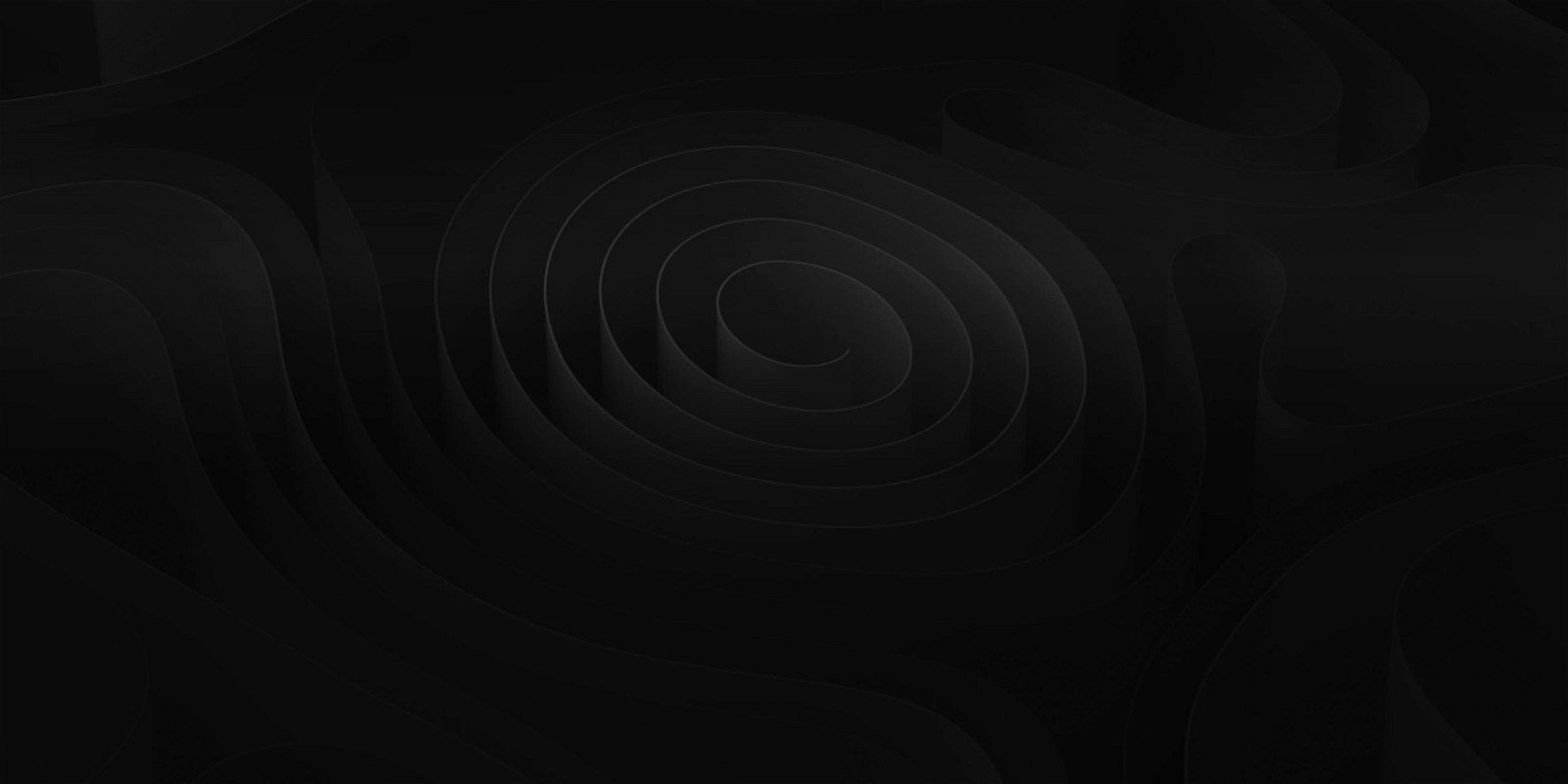
Workflows
Use the full power of ADD.

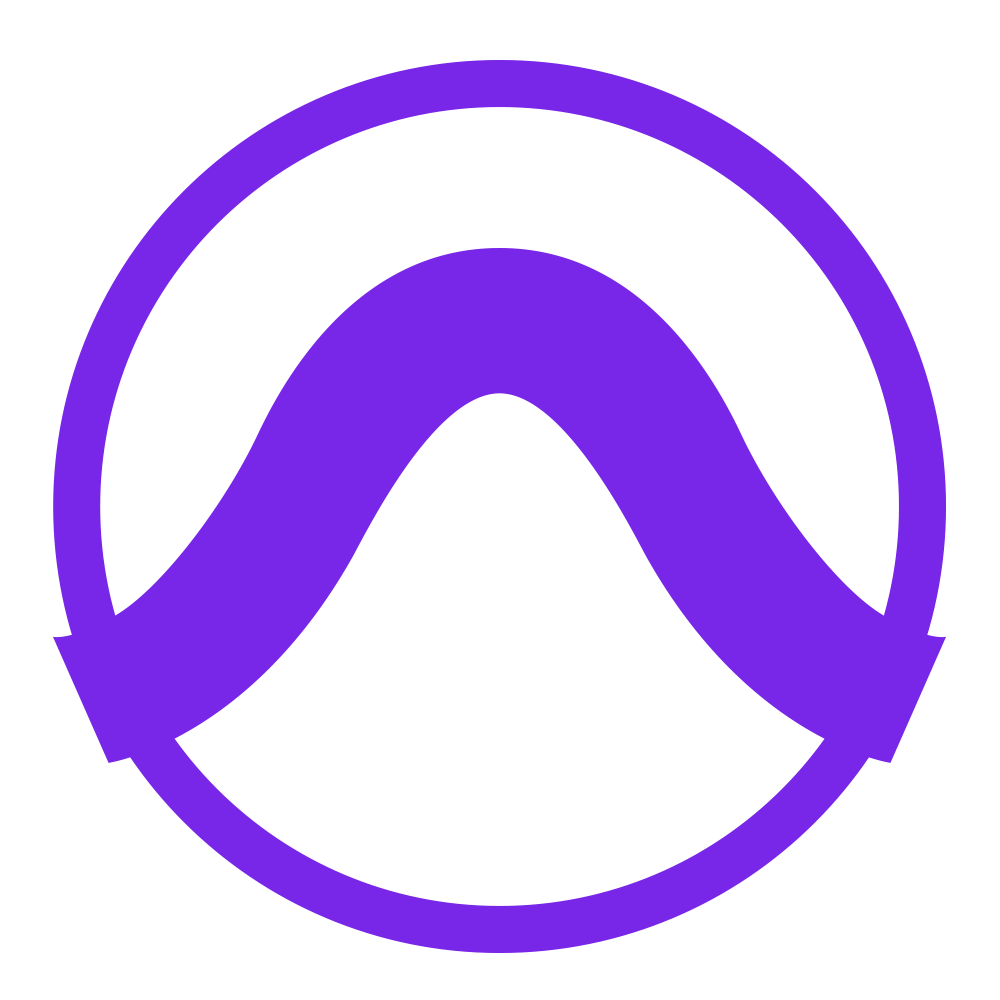
DAW Sync for Pro Tools
ADD can plug into virtually any digital audio workstation workflows. This means ADD can act as a giant plugin within your audio editor, adding the power of replacement and discovery to the DAW of your choice.