Audio for video, solved
Sound design and music creation made easy
Sound design and music creation made easy
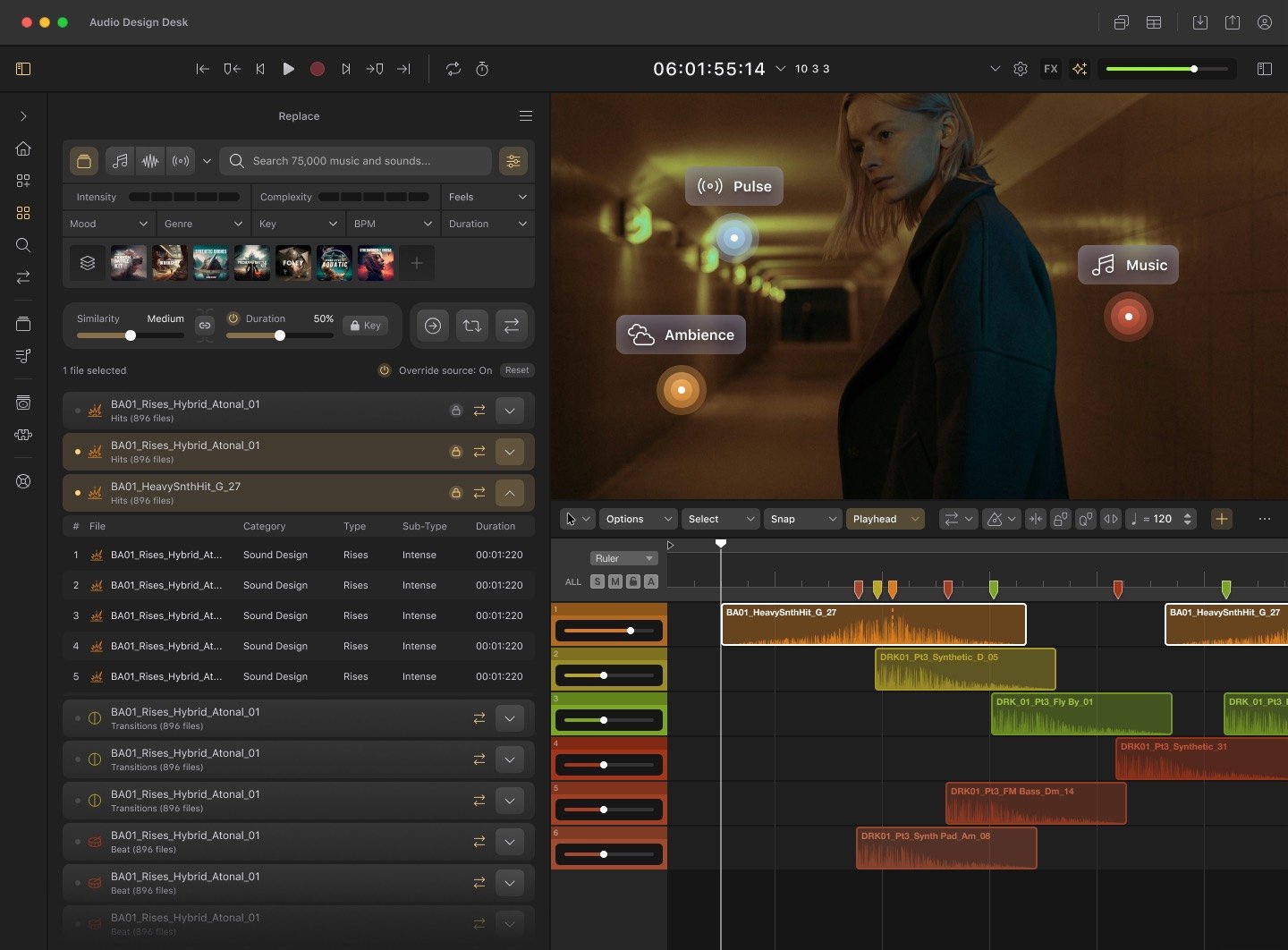
Create rich layers of audio for video in a fraction of the time. AI-powered search retrieves the perfect audio files from a 70,000+ file library of high-quality sfx & music. Smart swap makes it easy to iterate and find the right samples, without repositioning each trigger.
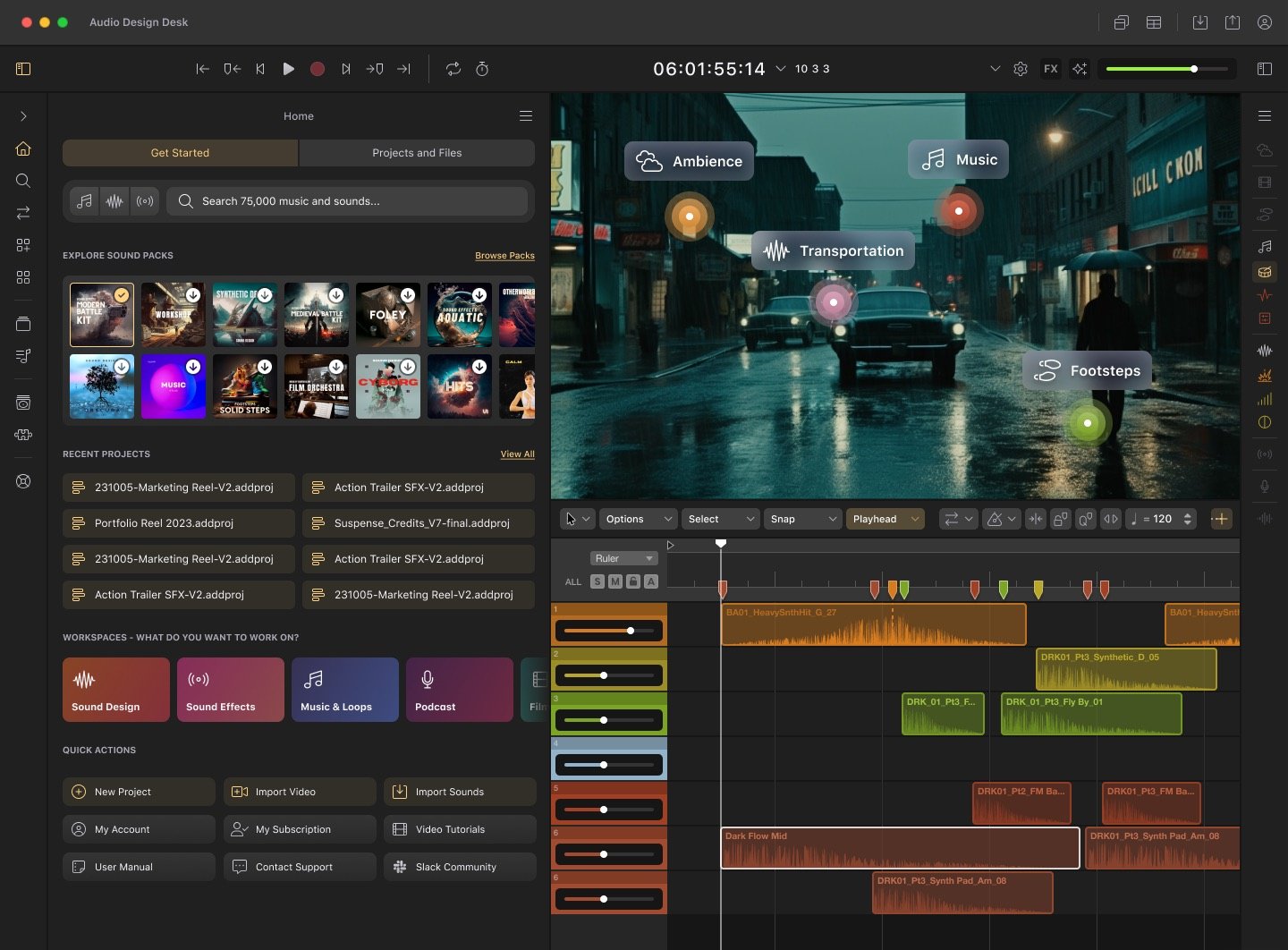
Explore Audio Design Desk’s new and improved interface in version 2.0. We’ve introduced better sound library navigation, with a detailed metadata view and cue sheets to review project audio files at a glance. Each sound has a pool of replacement possibilities, making it easier to find and swap in new files using trigger presets. Set up and save your workspace configurations to retrieve them on any future project.

Dark Electronic

Mega Pack
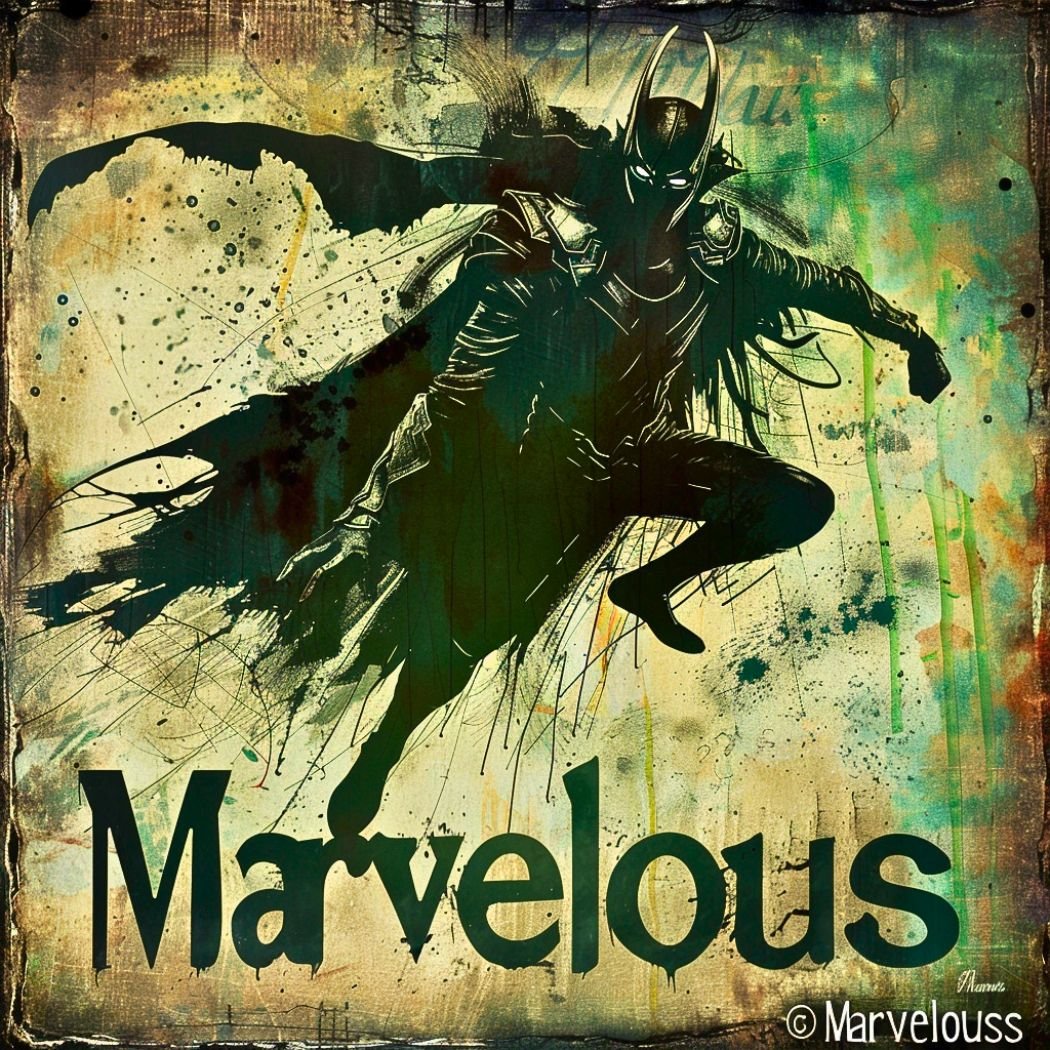
Marvelous

Hollows

Haunted
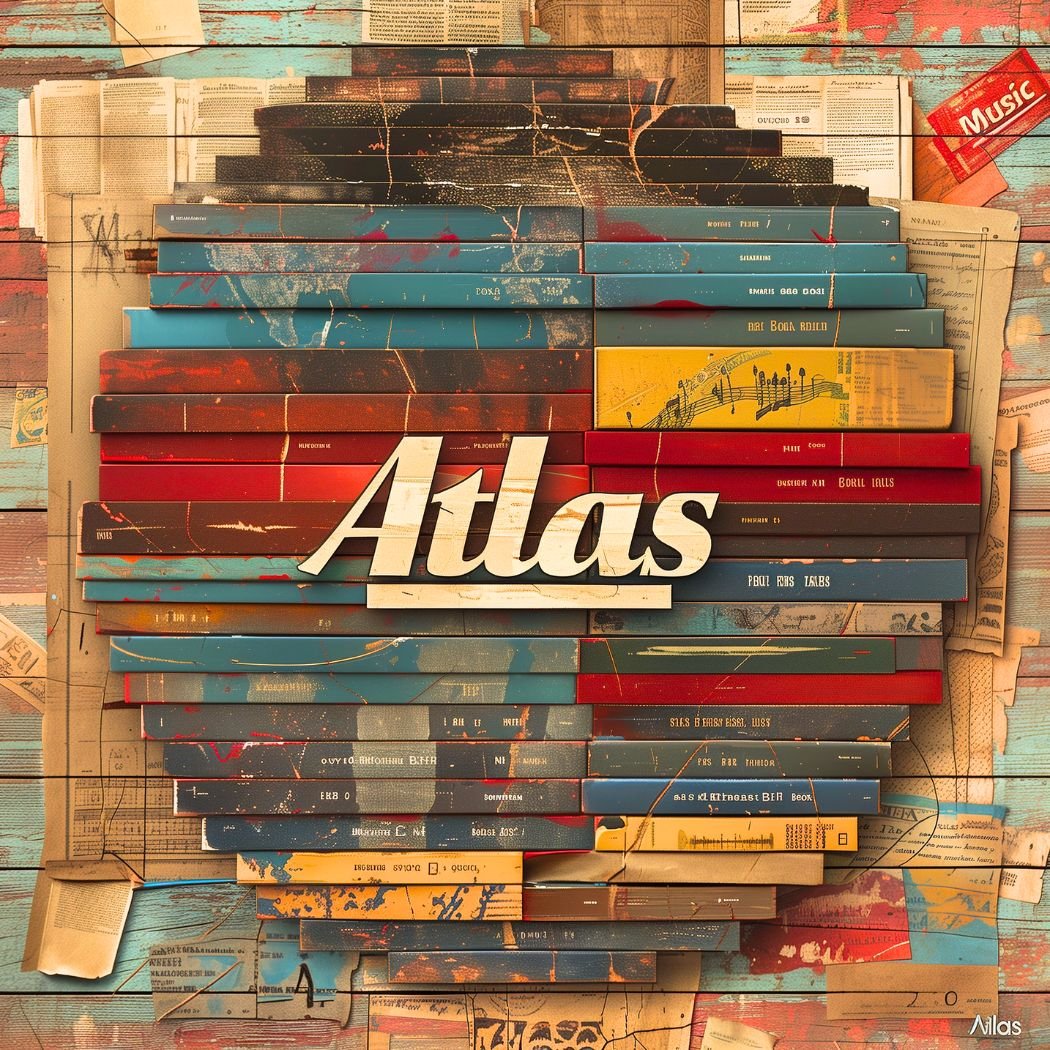
Atlas Music
Audio Design Desk offers a massive library of royalty-free sound effects, loops and music cues. Browse the in-app marketplace and stay up to date on our sound packs!
$14.99/mo
MOST POPULAR
$29.99/mo
Contact Us


Create background music and long form soundtracks in any genre with ADD 2.0’s embedded AI music app. Describe what’s happening in a scene and SoundGen will create music that matches the style. Musicians can upload melody files or initial song ideas to generate complete ideas of any length.