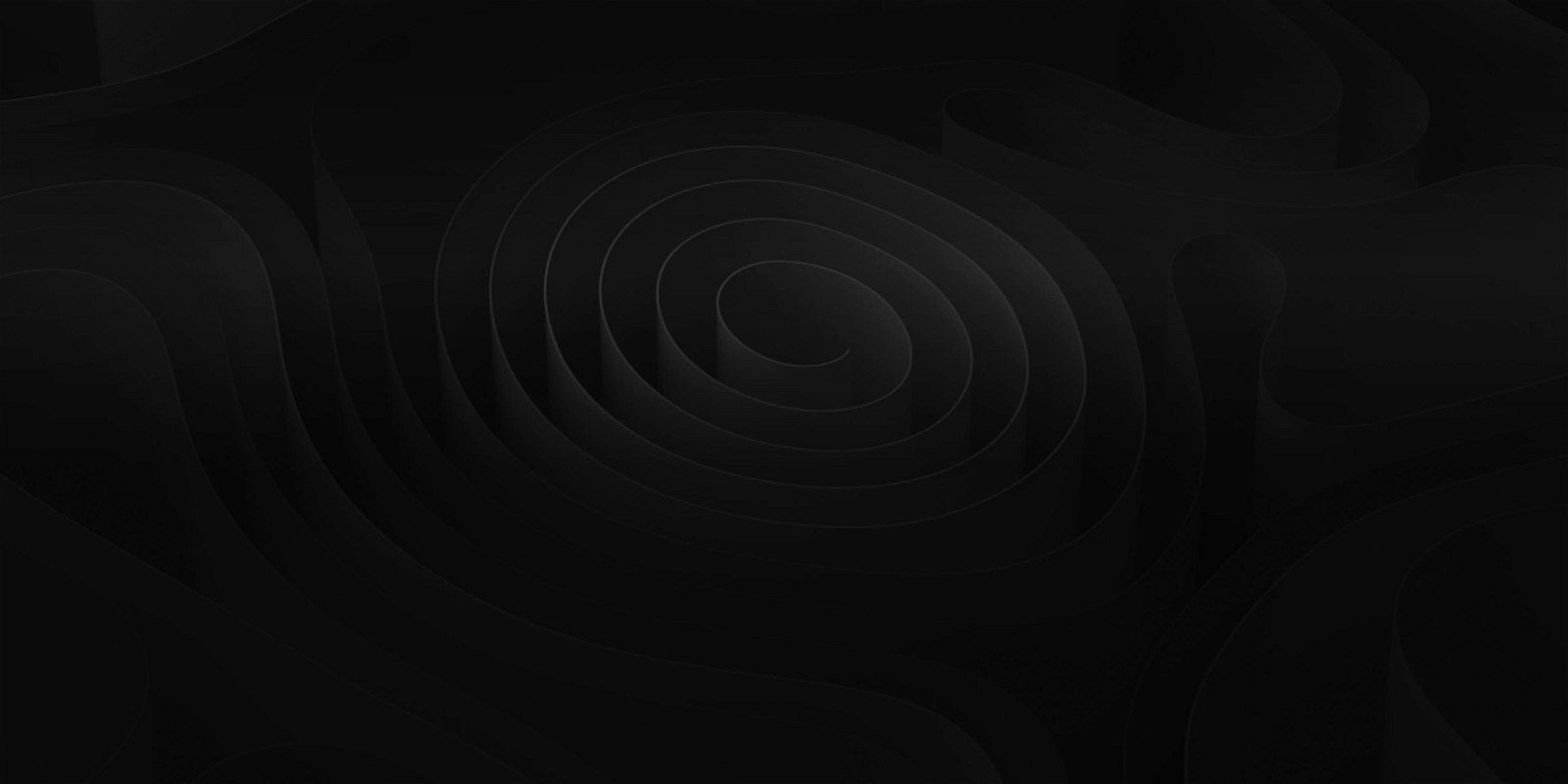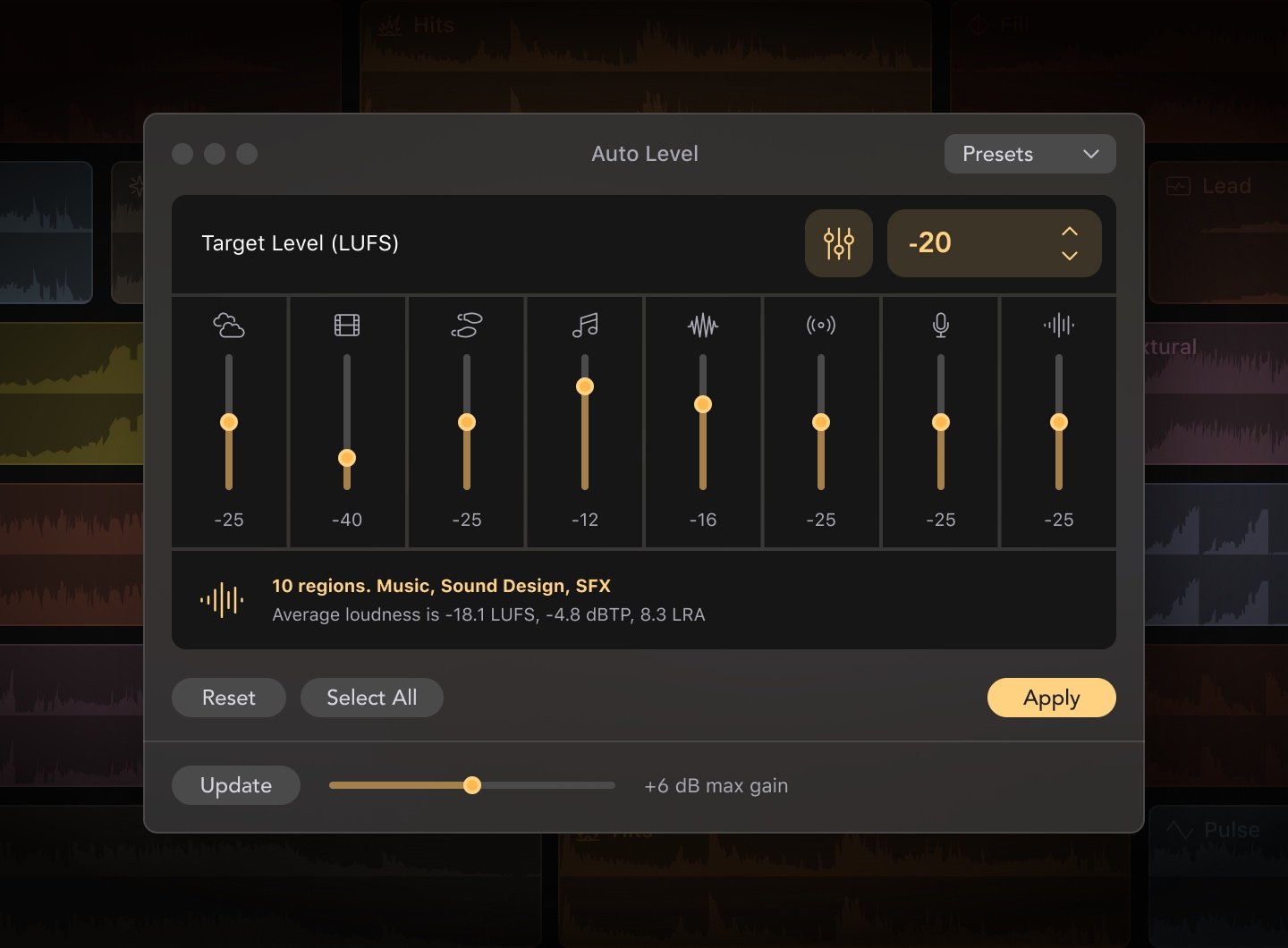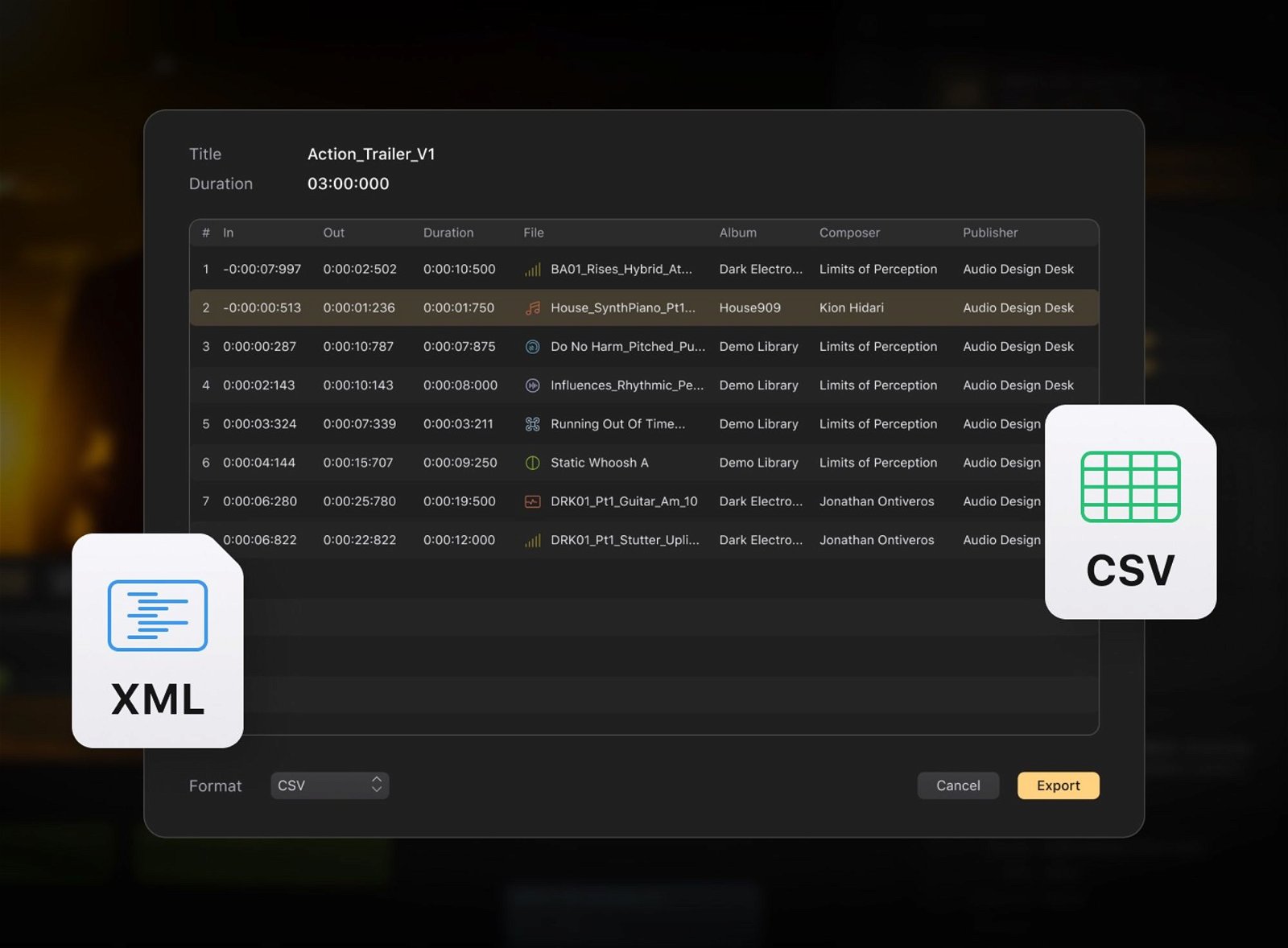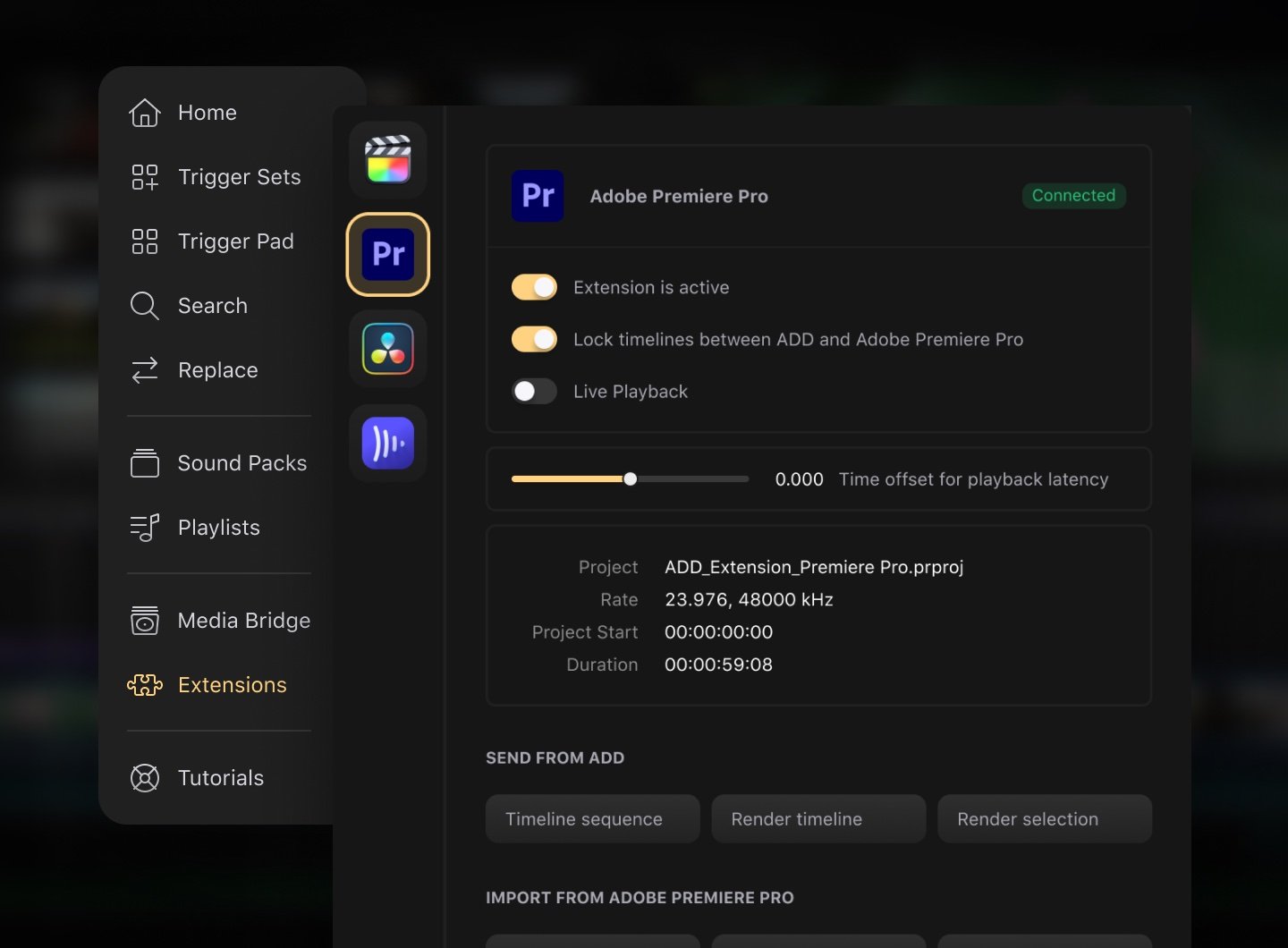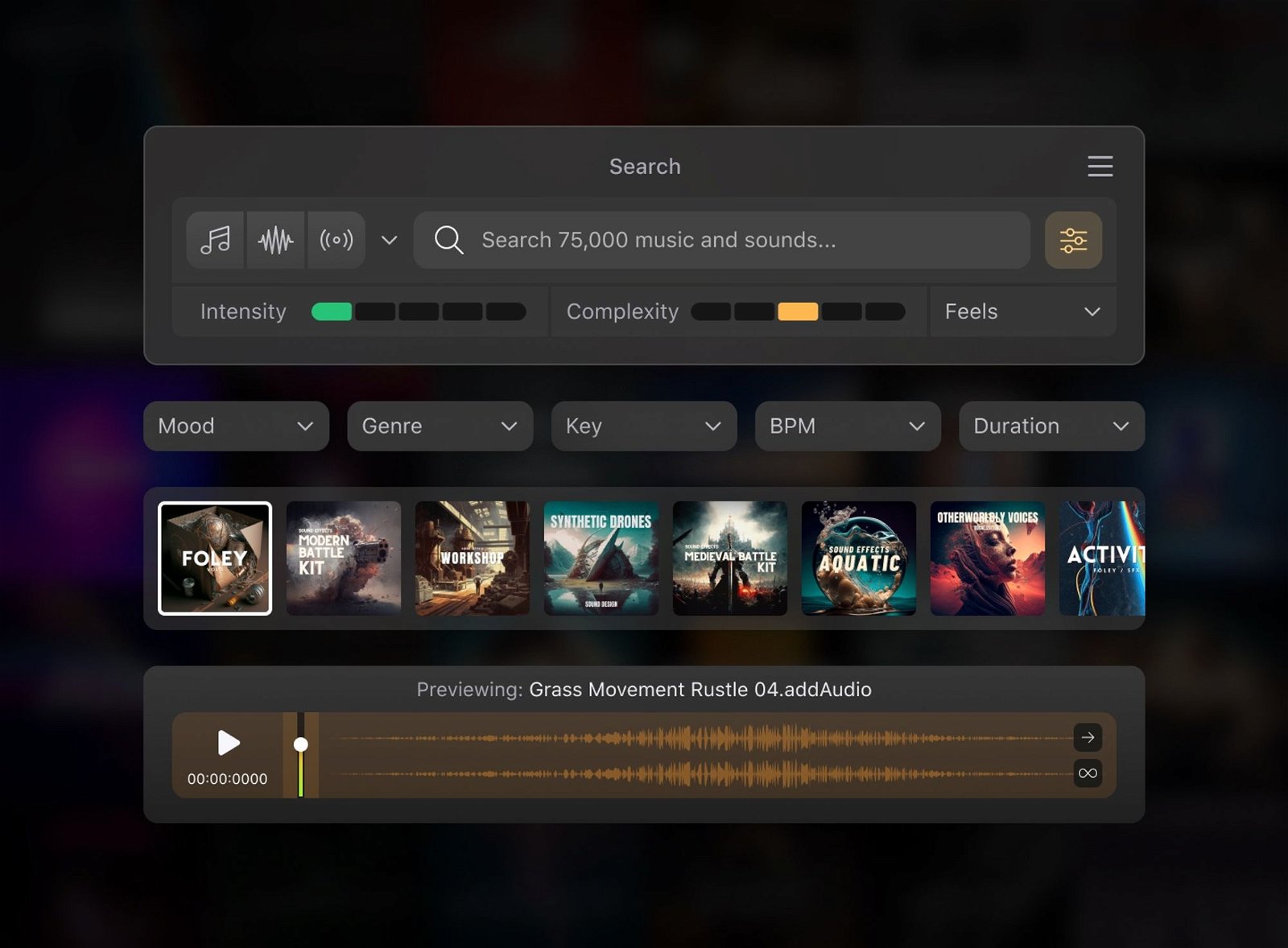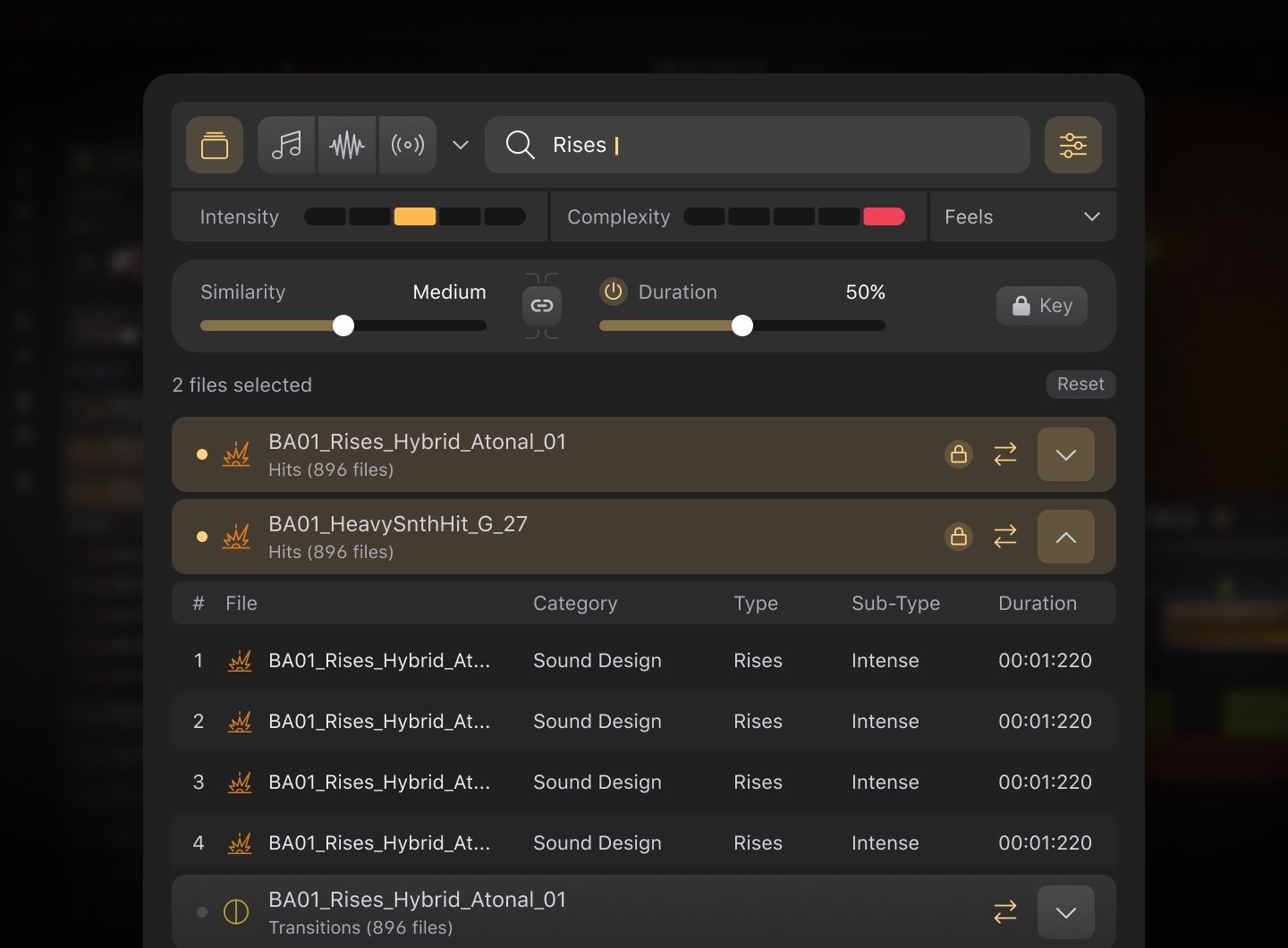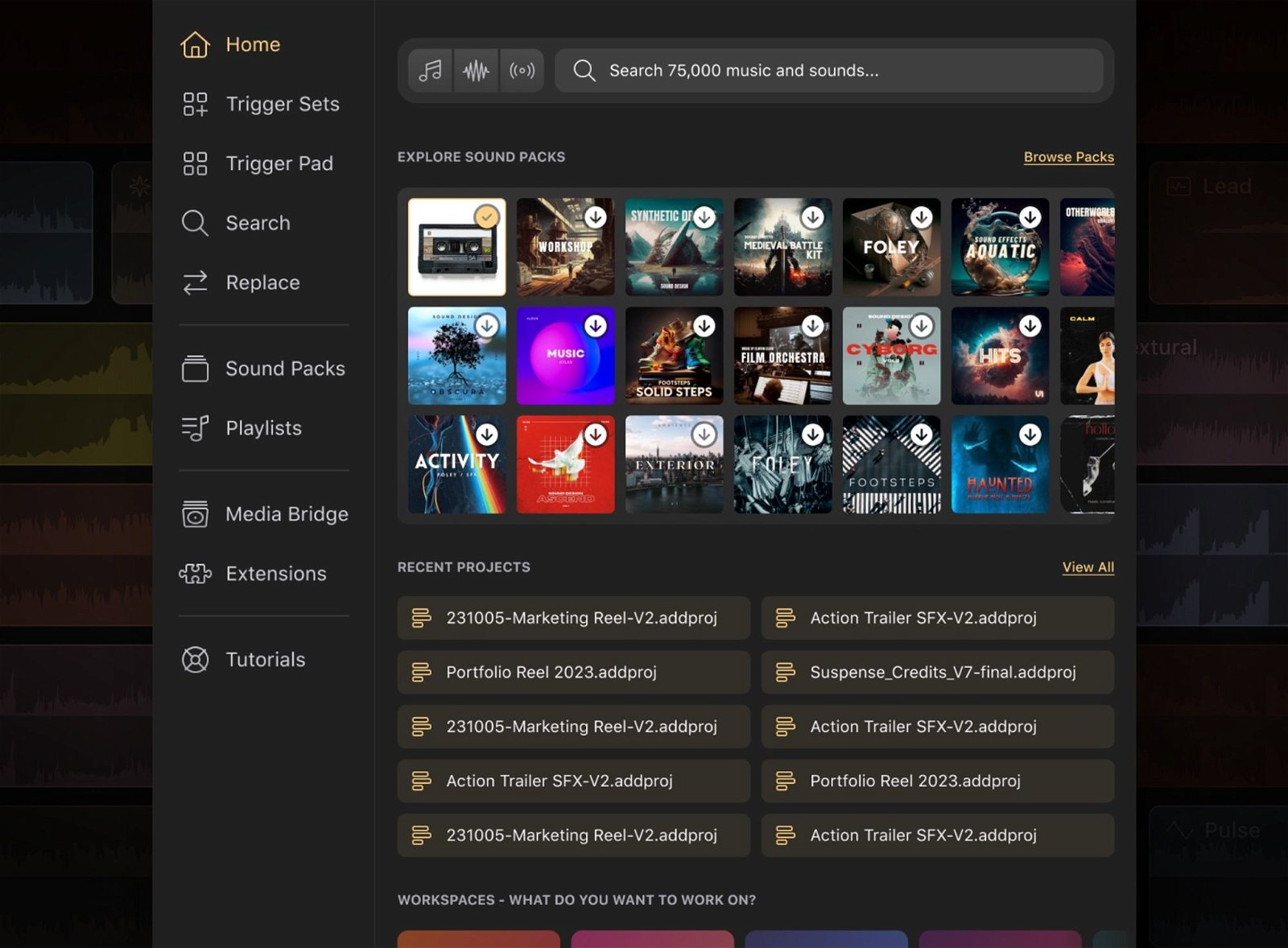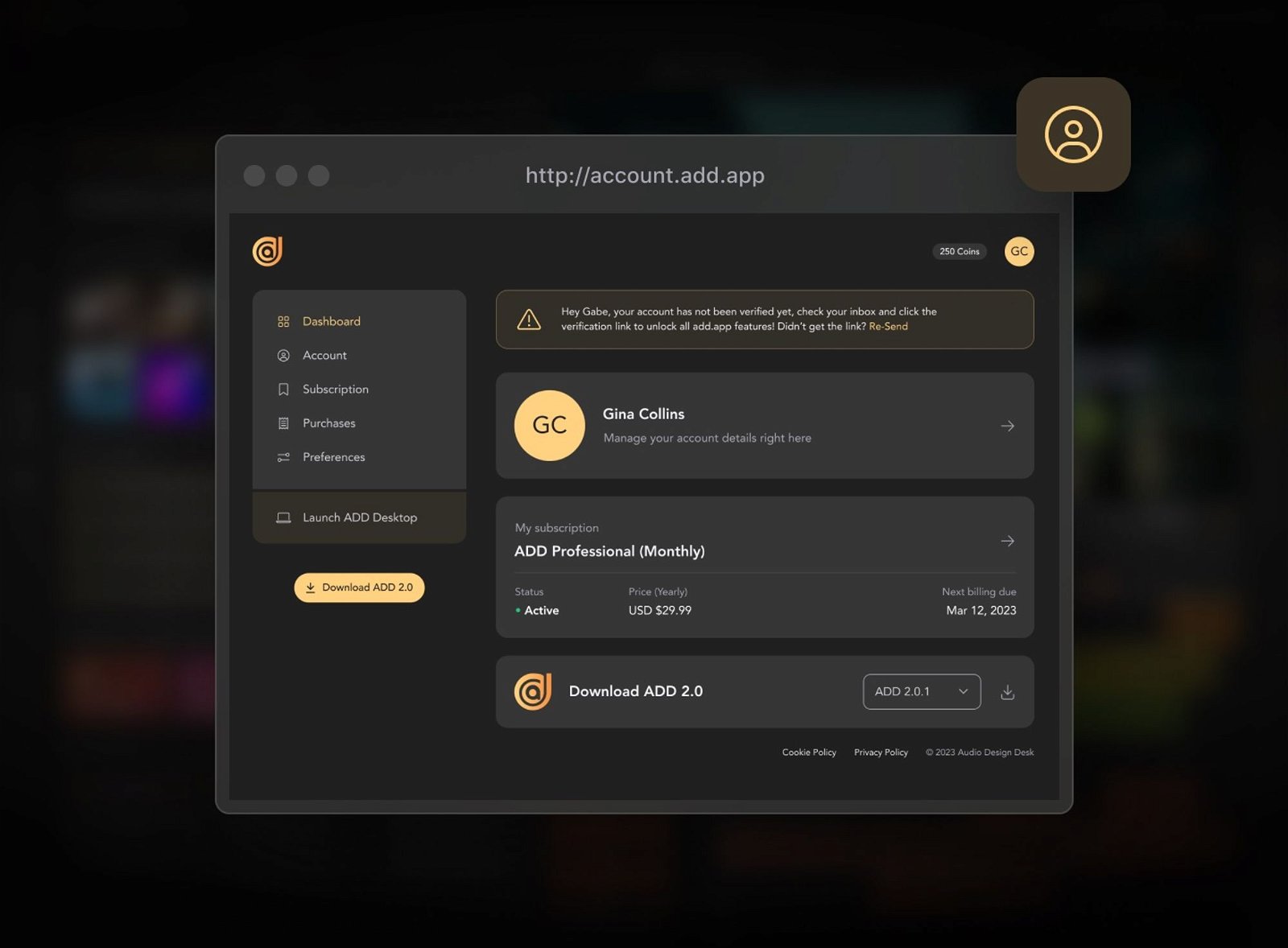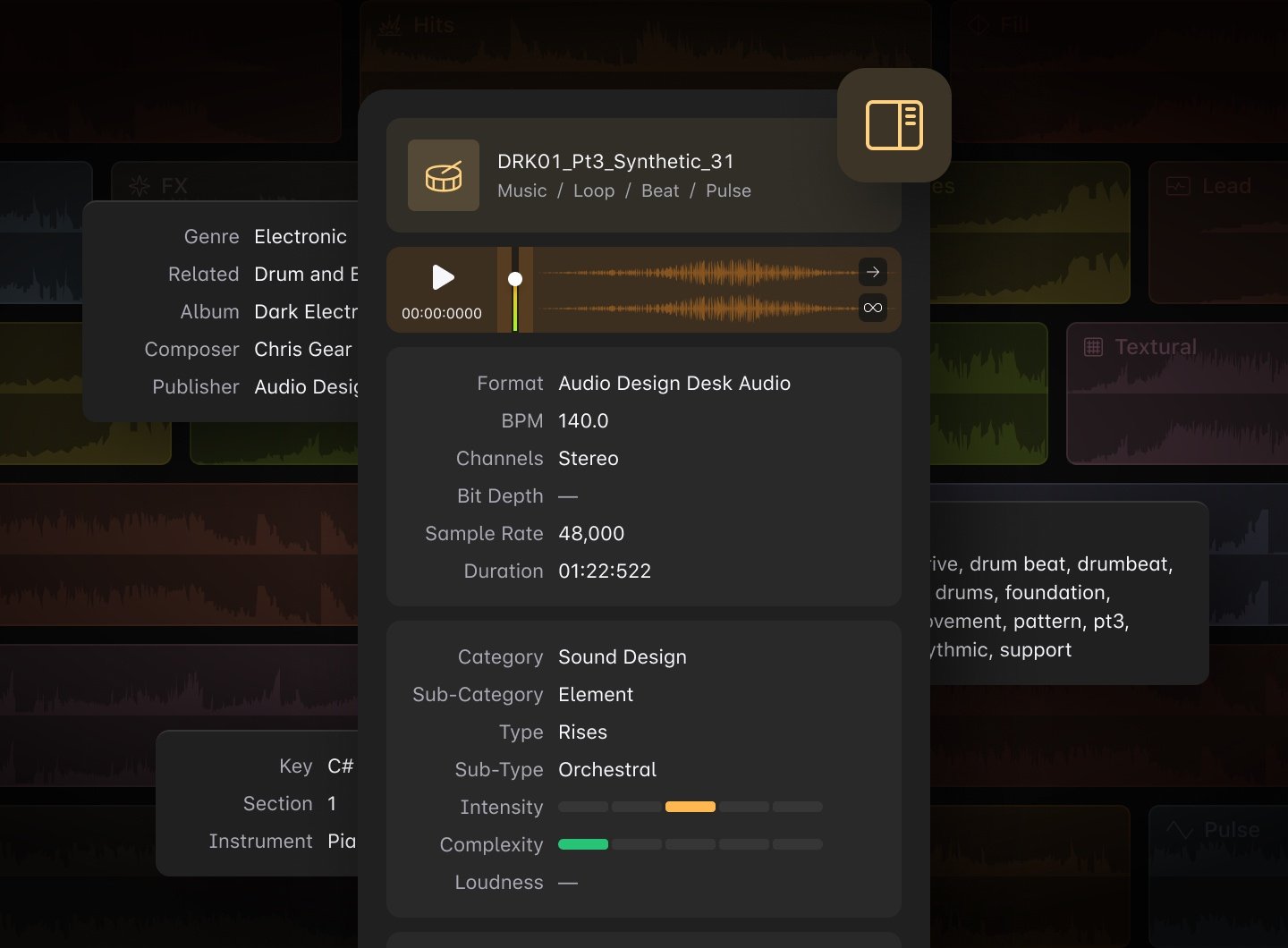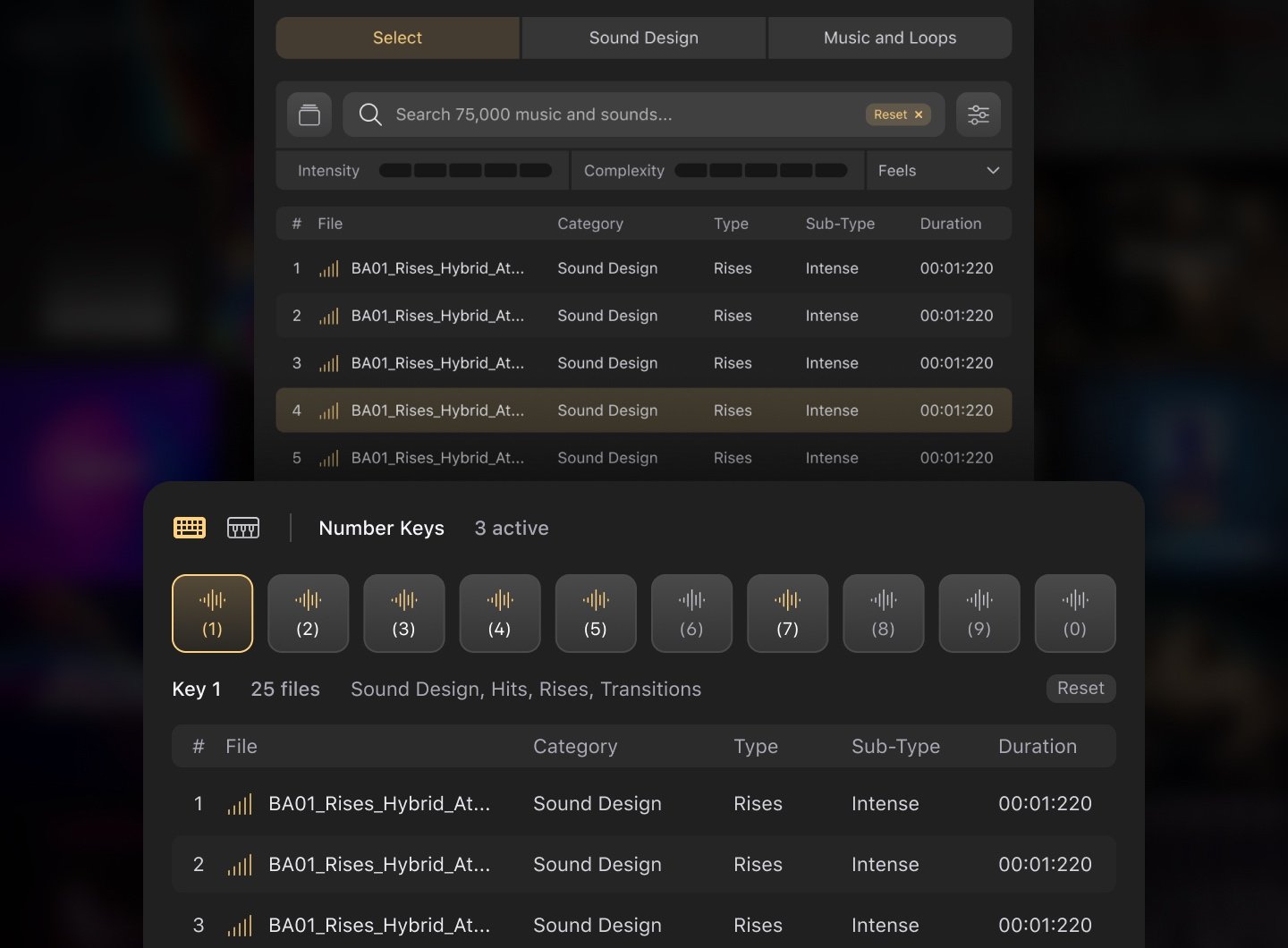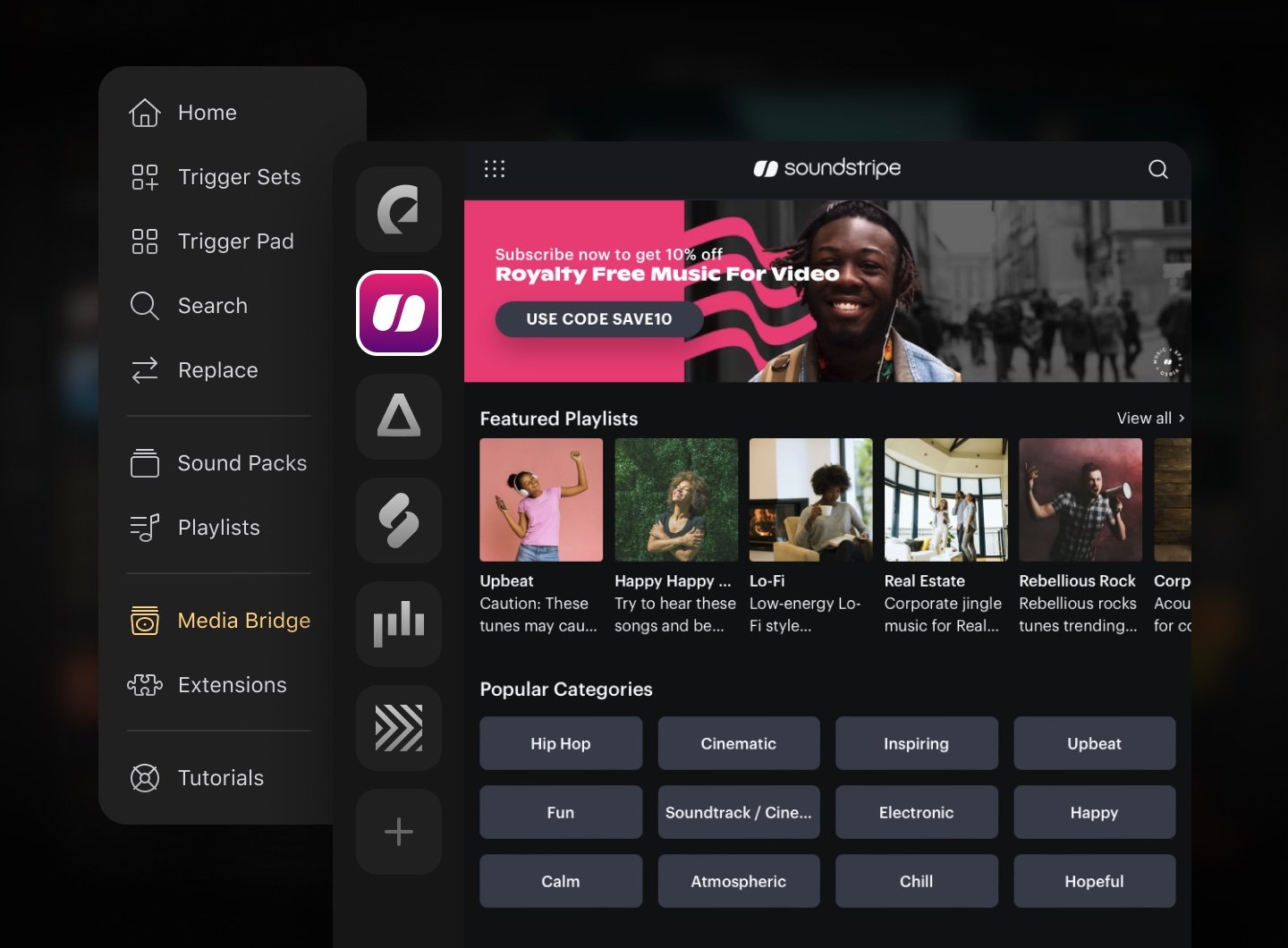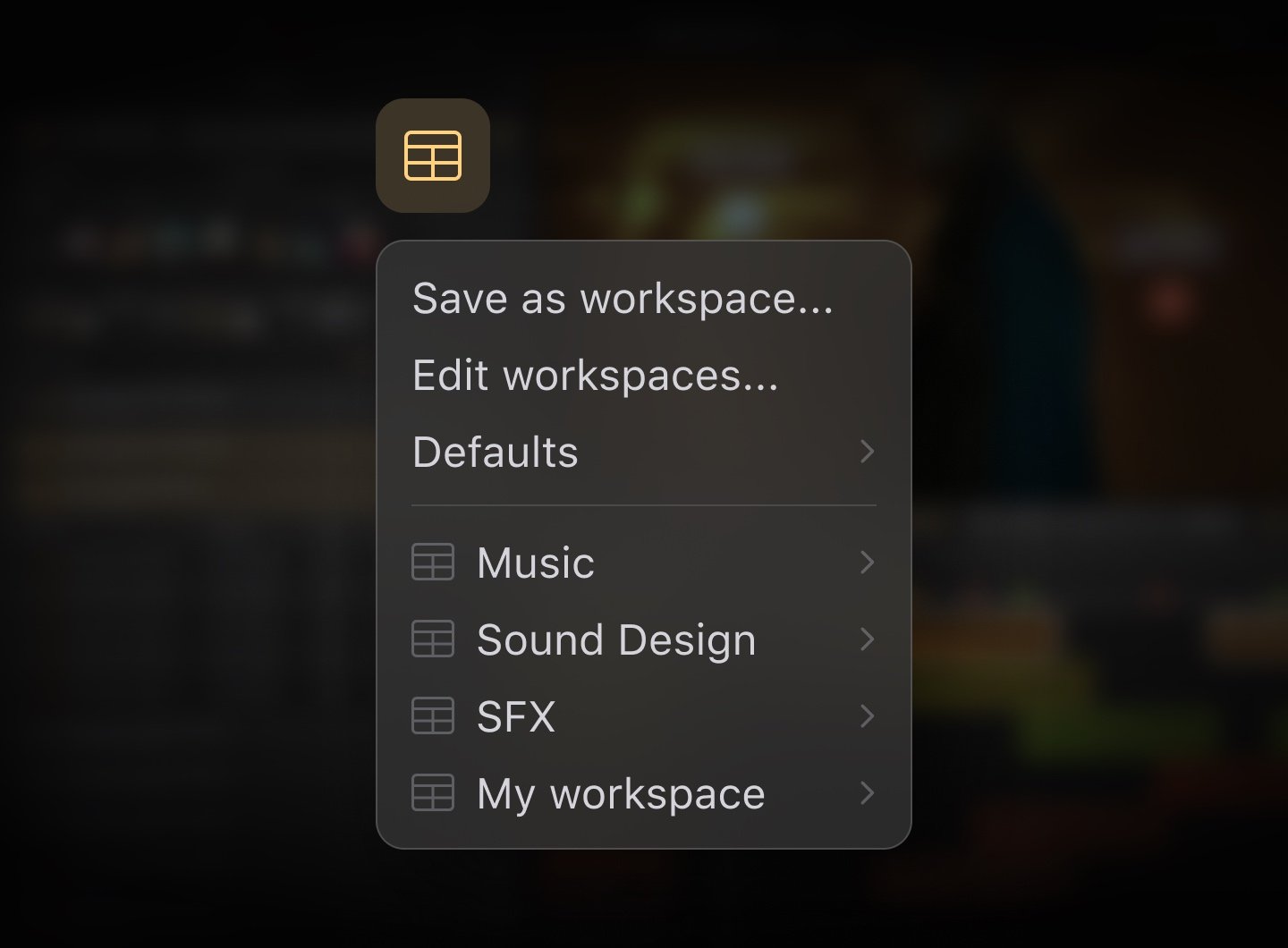Auto Level
Need to balance your mix quickly? Auto Level uses ADD’s content-aware timeline to automatically adjust gain levels for an audio element.
This results in a balanced first draft of a mix. Create mixes based on LUFS standards, ranging from television and radio to digital streaming and social media. You can even create your own auto-level presets.