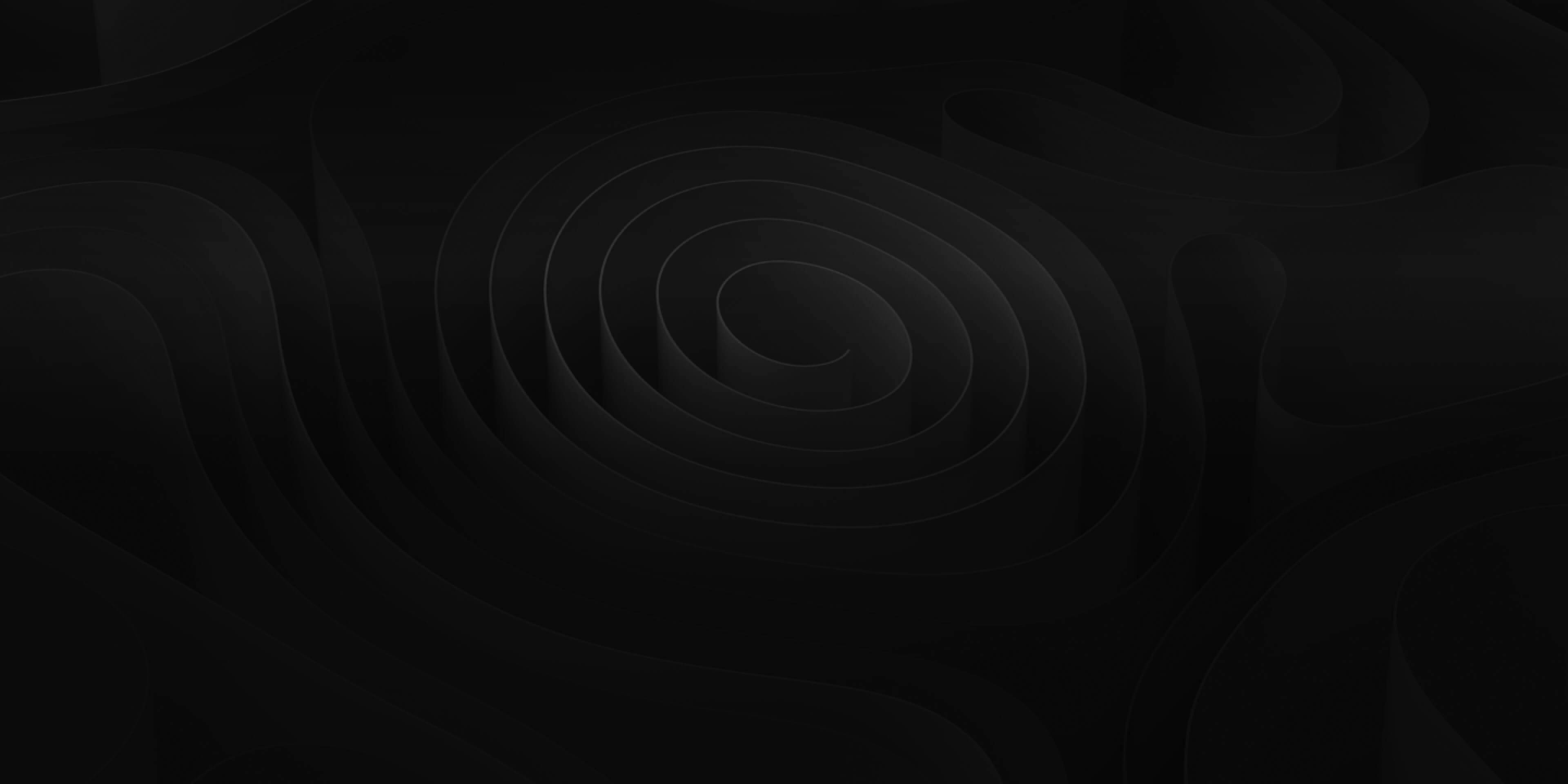View Menu
The View Menu reveals which windows are shown or hidden.

Library (⌘1)
Shows/Hides the Library.
Video (⌘2)
Shows/Hides the Video Window.
Editors (⌘3)
Shows/Hides the Region and Stack Editor.
Cue Sheet (⌘4)
Shows/Hides the Cue Sheet Window.
Metadata (⌘5)
Shows/Hides the Metadata Window.
Previous/Next Focus
Allows you to move between focus windows (Library, Video, Editors, etc).