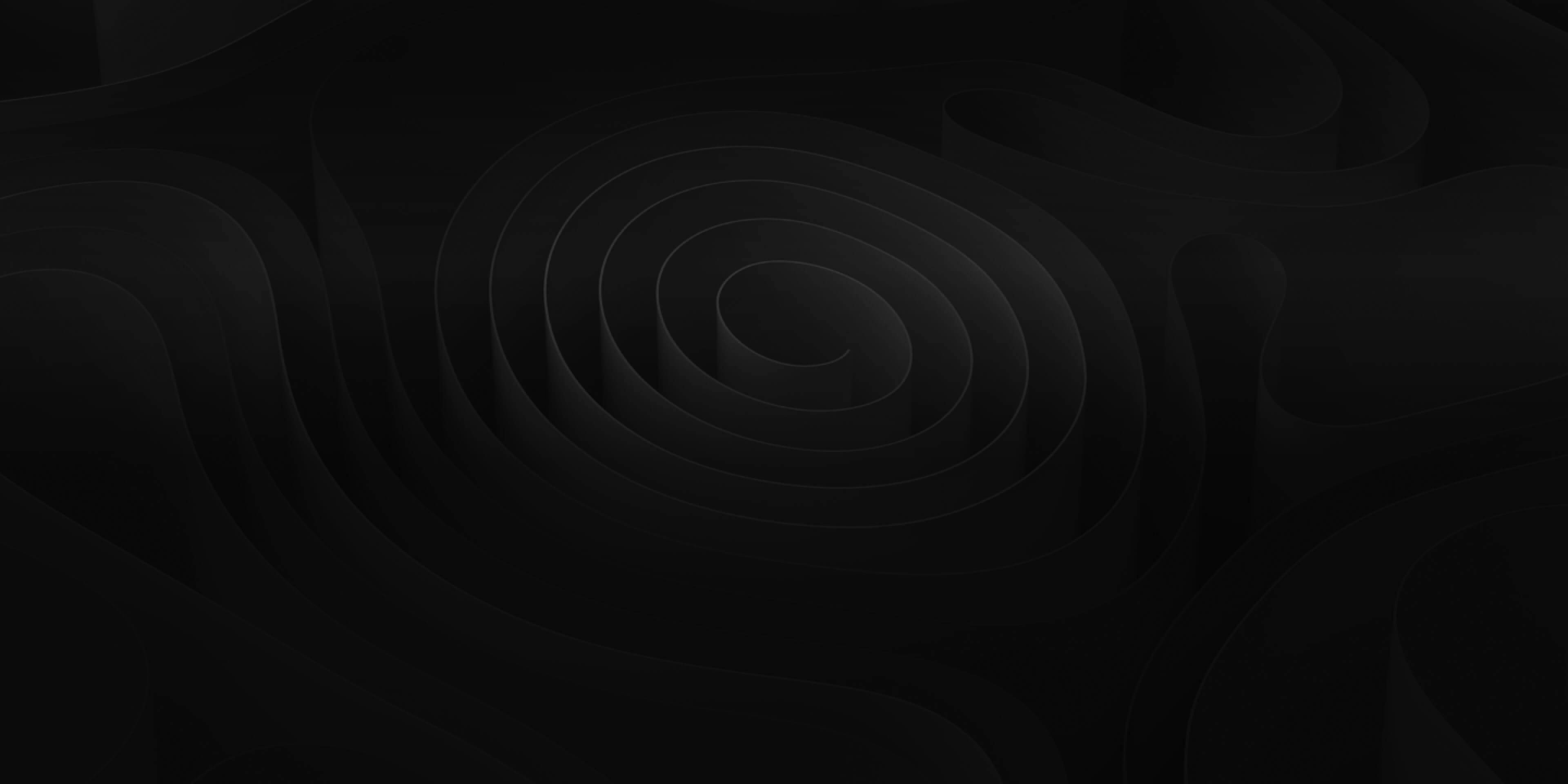By default, ADD will compile a Cue Sheet for the entire project. But if you’d like the Cue Sheet to pertain to a specific portion of the project you can set In/Out Points by pressing ( i/o ) to mark the section of the project the Cue Sheet should be created from. Now:
- Go to “File > Export > Cue Sheet” or press ⌥⌘E (option+command+E).
- A window will open displaying a preview of the Cue Sheet.
- Go to the “Format” dropdown to select either CSV or XML
- Click “Export”.
- Select a location and name the file.
- Click “Save”