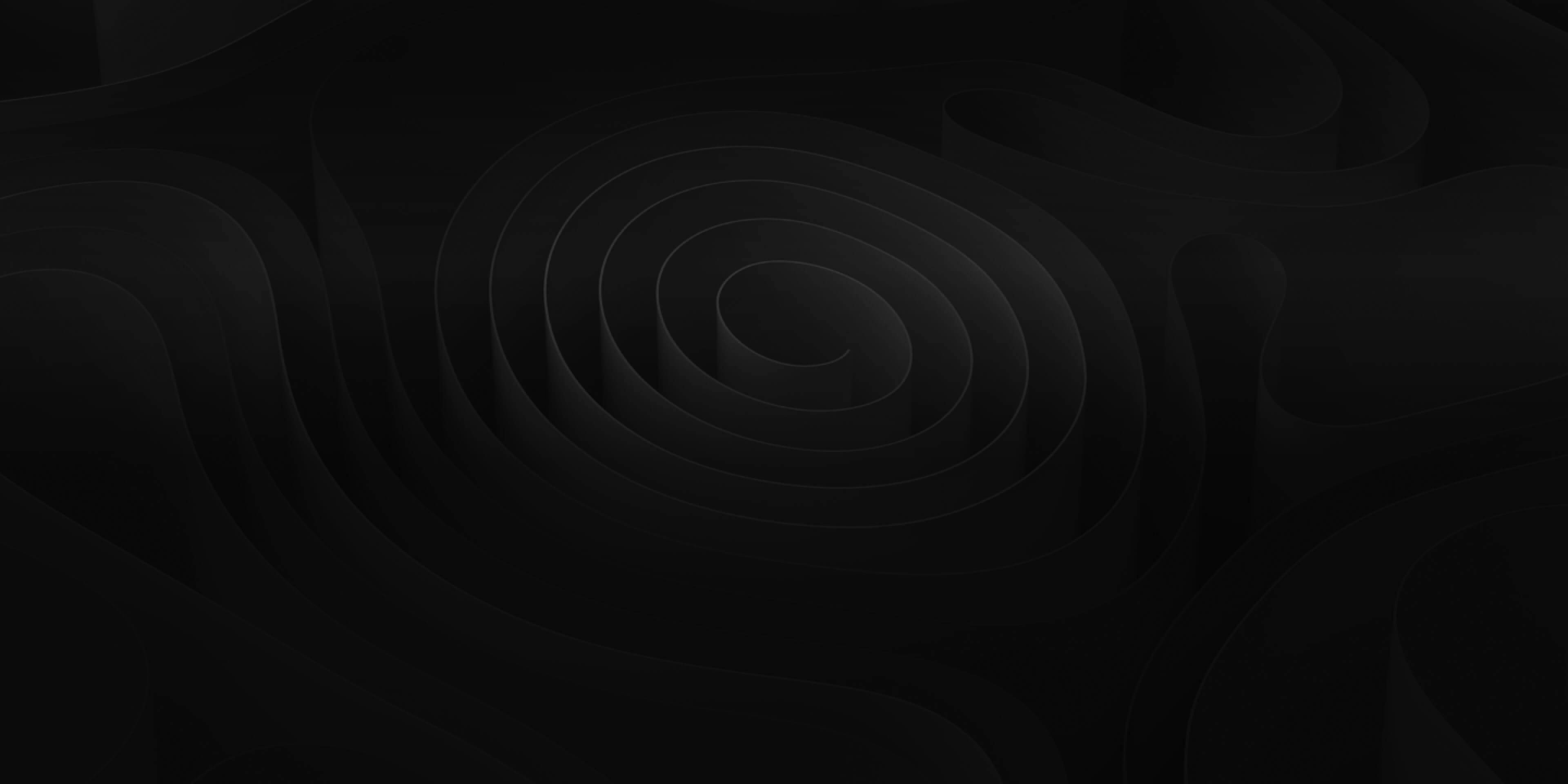Add Track
The Track Menu gives your specific commands related to the tracks on your timeline.

Creates a new track right under the currently selected track. If no track is selected, it creates a new track at the bottom of the timeline.
Remove Track
Deletes the selected track and all regions on the track from the project.
Remove Empty Tracks
Removes any track that doesn’t have regions placed on it. This is useful for staying organized and keeping your track count low.
Consolidate Selected Tracks
Merges all of the regions from two separate tracks onto one track. Careful, this will remove any Track FX you have placed on either track.
Select Next/Previous Track
Selects the next track below/above the currently selected track.
Show Selected Track Automation
Changes the timeline view to show any current track automation as well as let you write in any new track automation.
Enable Selected Track Automation
Toggles on/off track automation without deleting any written automation. When off, ADD will ignore any and all automation on the track. Make sure this is on if you want track automation.
Solo
Solos the currently selected Track
Mute
Mutes the currently selected track
Record Enable
Toggle Record Enable on the currently selected track. Record Enable will need to be set to on to record anything on the ADD timeline.
Lock
Locks the currently selected track. Locking a track prevents you from making any changes to the track and regions placed on the track. This is helpful if you think you might accidentally move a region or reset track FX.