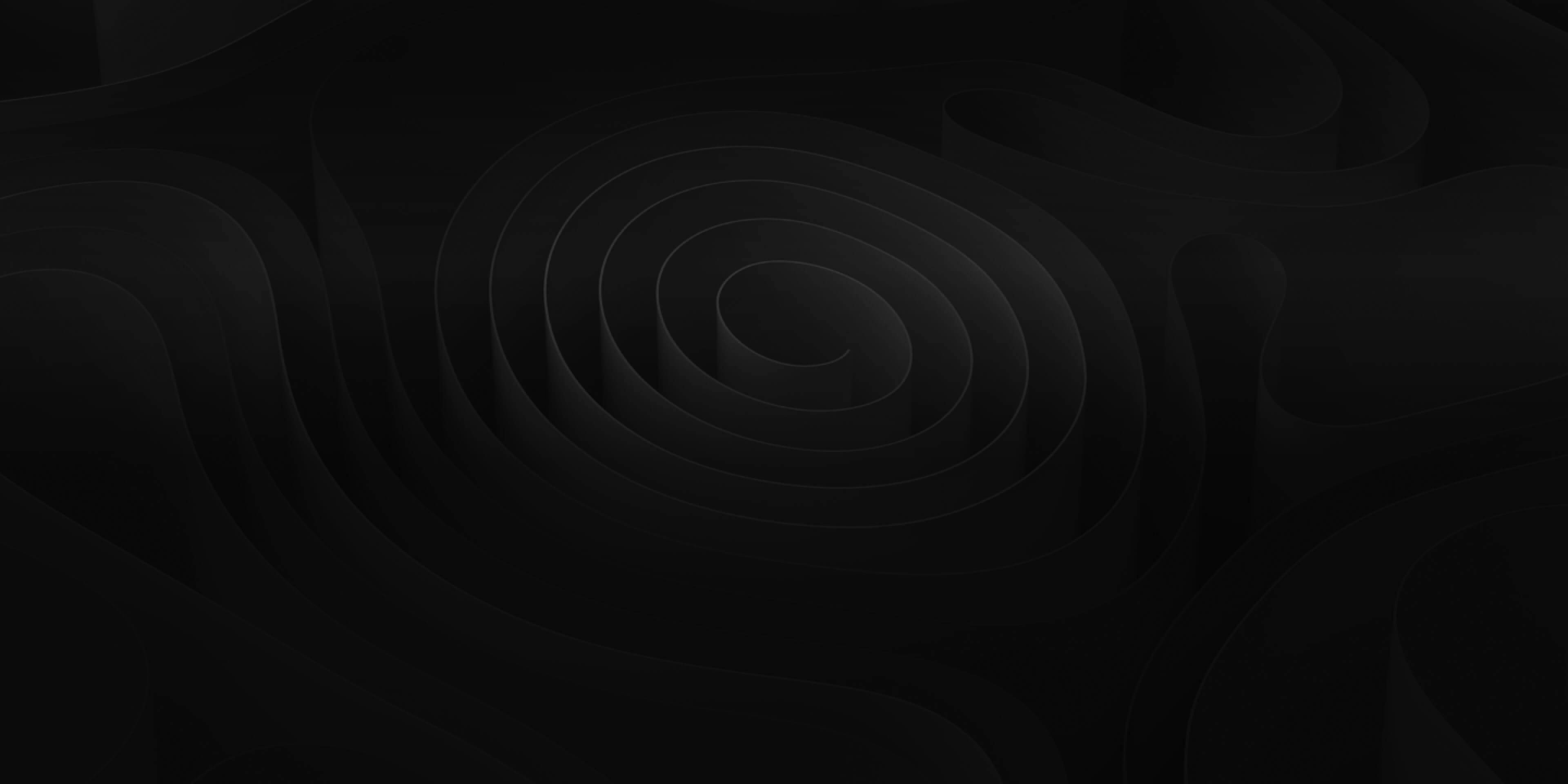Replace from trigger
Yet another way you can quickly replace sounds on your timeline is by Replace From Trigger. For example, you might have several triggers loaded for a scene and when you trigger the sounds during playback you notice that you were pressing the wrong trigger number. Instead of deleting the currently placed sounds and triggering new ones, you can replace those sounds with new sounds assigned to a different trigger.
To do so, first select the sounds that you want to replace.
Now check to see which trigger # the desired sounds are located on.
Press (Opt-#) to replace the selected sounds on the timeline with the sounds located on the corresponding trigger number.
Let’s say that you have triggered and placed several Wood Footstep sounds on the timeline by pressing the “1” key.

But then you realize that you meant to place several Grass Footsteps which are located on the “2” key.

Select the footsteps to be replaced and press (Opt-2).

Now all of your placed footsteps on the 1 trigger are replaced with the correct footsteps from the 2 trigger.
If you forget the hotkey to Replace From Trigger, you can use the (Right-Click) menu on any region.

When using the (Right-Click) menu on a region you get the added option of Replace From MIDI Trigger.