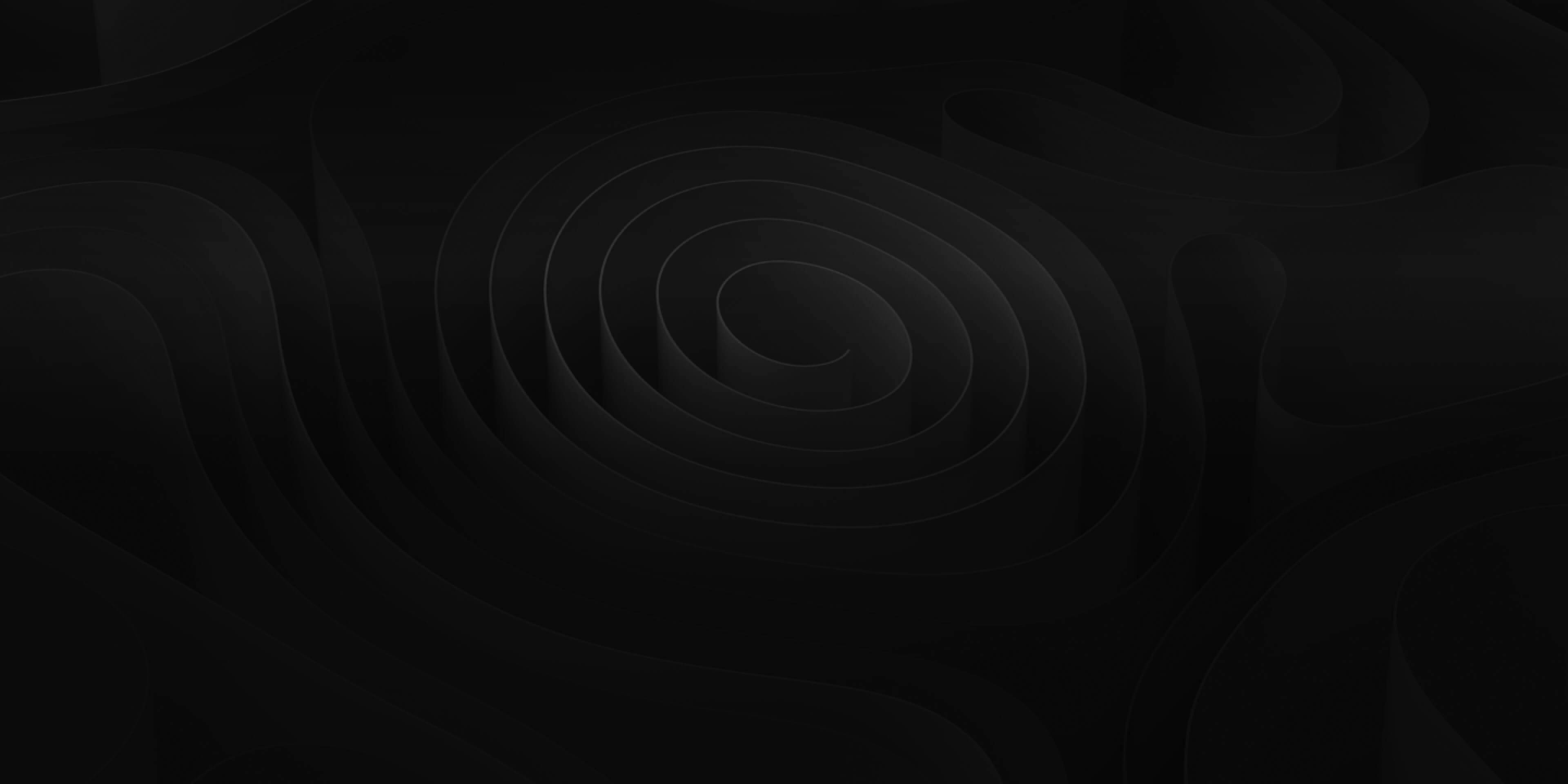Mode
Here you select whether you want sounds to be triggered randomly or sequentially to the Timeline Window.

Sound Design
Opens a small list of all the different Sound Design elements in ADD. For more information and extended definitions of these Sound Design elements see, Sound Definitions.

Bed: Low velocity, multi-timbral design element used for subtle atmospheric purposes.
- Pulse (Q): Pitched and/or percussive sonic element whose volume goes up and down at a consistent rate.
- Drone (D): Long, generally low velocity, low frequency element used for atmospheric purposes.
- Other (B): Any remaining bed sounds that lack a pulse or contain too much progression or harmony to be classified as a drone
Pitched: Assorted design elements that have a clear and tangible fundamental frequency/pitch, and often have a musical motif.
- Singles (U): design elements that have a clear and tangible fundamental frequency pitch and often have a musical motif.
- Other (Y): Rests between beds and music. It has more sonic content than a bed or drone and doesn’t come up to the composition of what we call traditional music. Think of it as melodic filler.
Hit (H): Impact that adds emphasis and/or intensity.
Rise (R): An element that evolves over the duration of the sound. It starts low in either tone, volume, or complexity and gradually increases one or more of those elements until the end.
Transition (T): And element that crescendos at the beginning and decrescendos at the end.
Rhythmic (P): Sound design element that has a clear and consistent rhythmic or music motif.
Textural (X): An assortment of atmospheric elements that serve as ethereal sound waves.
FX (W): Heavily layered complex sound design compositions. The are less atmospheric and more sound design to achieve results.
Full Mix (Z): A mixture of elements that can be used a score or song.
Music and Loops
Opens a small list of all available Music elements in ADD.

Loop
- Beat: Percussive elements usually comprised of several percussion instruments playing together
- Bass: Low pitched musical elements. Usually a single instrument or instruments playing in unison.
- Chord: Mid to High range musical progressions to add harmony.
- Line: Musical elements designed to create movement or rhythms within the harmony. Usually several instruments.
- Lead: Musical elements that are the main theme of the song over the top of everything else. Usually a solo instrument.
- Vocal: Musical elements created from singing voice.
- Percussion: Rhythmic elements created from anything struck or beaten. Usually a solo instrument.
- Fill: Short rhythmic elements usually placed at the end of a bar to signify a transition to the next section.
- FX: One-shots and extended techniques used to add color to a composition.
- Full Mix: A mixture of elements that can be used a score or song.
My Triggers
Here you can see your current custom trigger sets. Selecting one will place a sound in the Timeline Window wherever the playhead is.

Replace From
Here you can see the various custom triggers you have created and choose what you’d like to replace from when regions are selected in the Timeline Window.

Trigger Presets
This is where you manage (create, save and delete) Trigger Set presets. These presets allow you to quickly recall preconfigured Trigger Sets whenever you need them!

Search Presets
This is where you manage (create, save and delete) Search presets. These presets allow you to quickly recall preconfigured replacement settings whenever you need them!