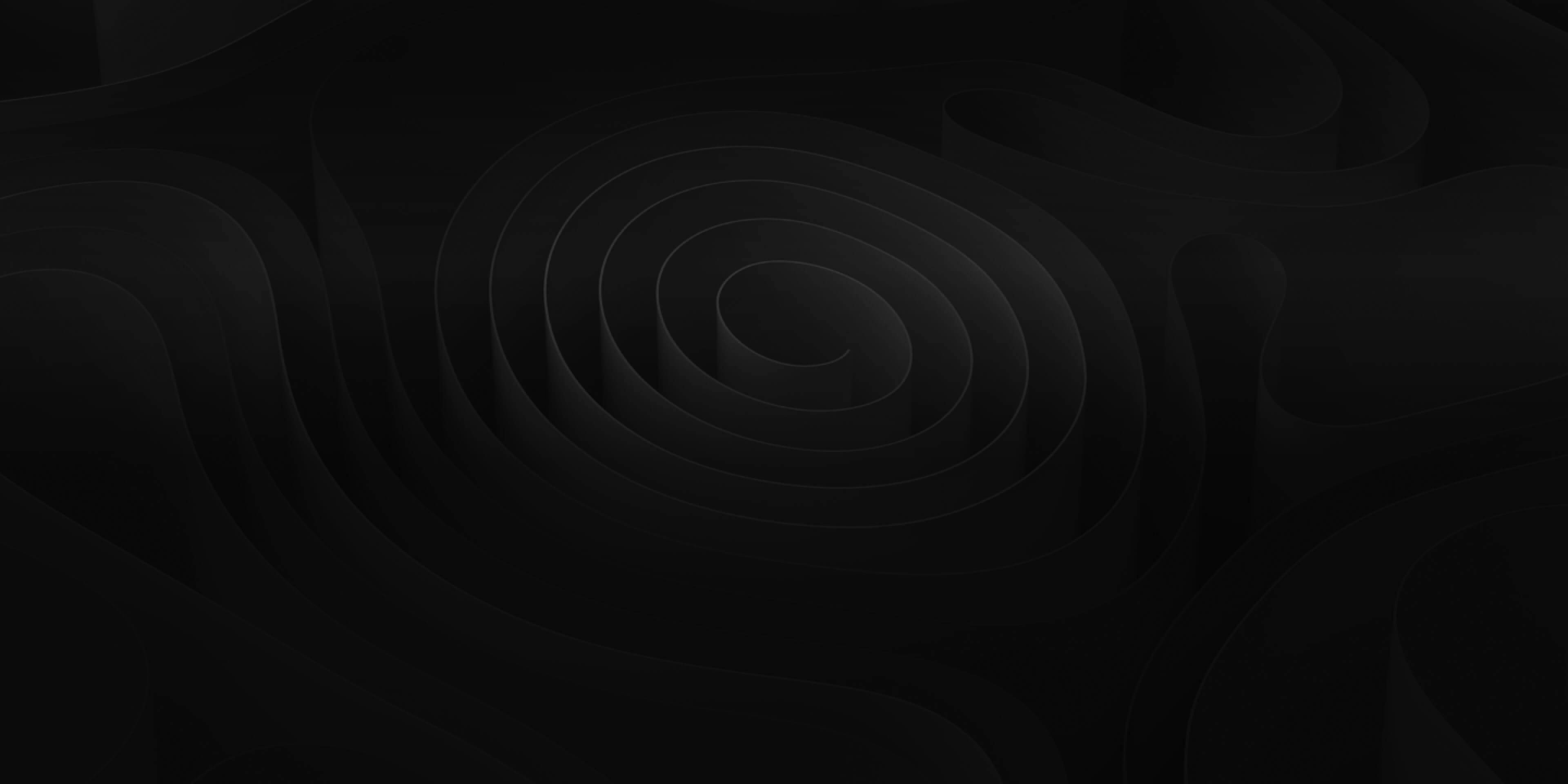- Home: Opens the Home tab in the Library Window. Access commonly used features quickly like Recent Projects, Extensions, Sound Packs and more.
- Trigger Sets: Opens the Trigger Sets tab in the Library Window. Create and manage your custom triggers here. Browse and select sounds and music construction kits using a variety of search and filter tools.
- Trigger Pad: Opens the Trigger Pad tab in the Library Window. Here you can browse and engage with the default system triggers and your own custom triggers.
- Search: Opens the Search tab in the Library Window. Here you can search the library freely, without upsetting any parameters you currently have elsewhere in the program.
- Replace: Opens the Replace tab in the Library Window. This is where you can fine-tune your replacement settings for any region, or group of regions in your project.
- Sound Packs: Opens the Sound Packs tab in the Library Window.
- Playlists: Opens the Playlists tab of the Library Window.
- Media Bridge: Opens the Browse Tab Home Page where you can find your downloaded 3rd-party stock media.
- Extensions: Opens the Extensions tab in the Library Window. Here you can set-up and manage external applications you have connected to ADD.
- Tutorials: Opens the Tutorials tab in the Library Window. Here you can browse helpful videos about Audio Design Desk and learn more about what it can do, and to go about doing it!
- Hide Navigation: This collapses the left-hand navigation bar in the Library Window, removing the text titles of each tab and leaving only the icons.