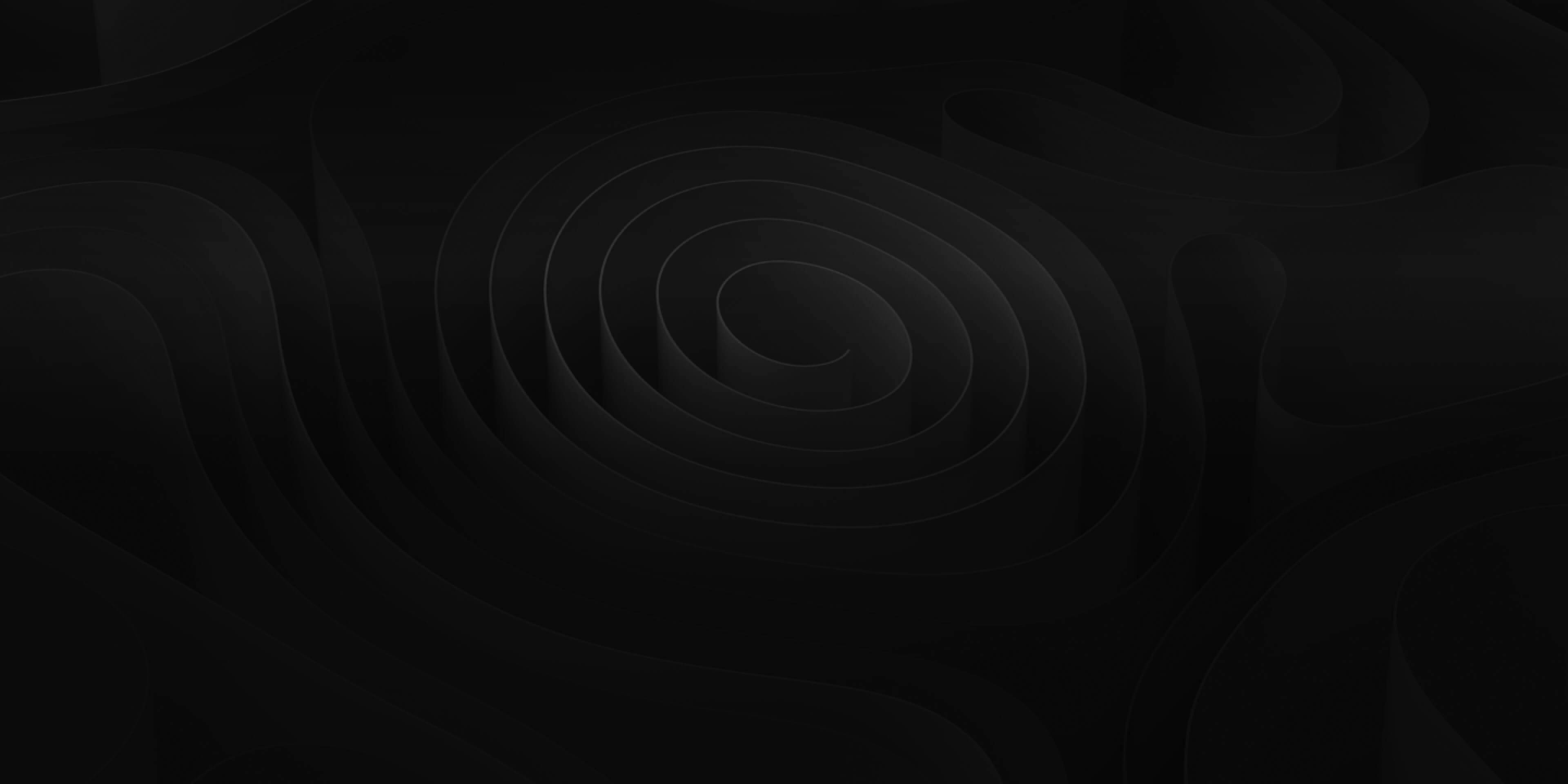Upload music, separate stems, expand with AI
SoundGen is an AI-powered file management system designed with video editors in mind. Load it right there inside the Audio Design Desk DAW to access several exciting new features.
Take advantage of AI-powered stem separation, generative music expansion, video sync, and so much more!