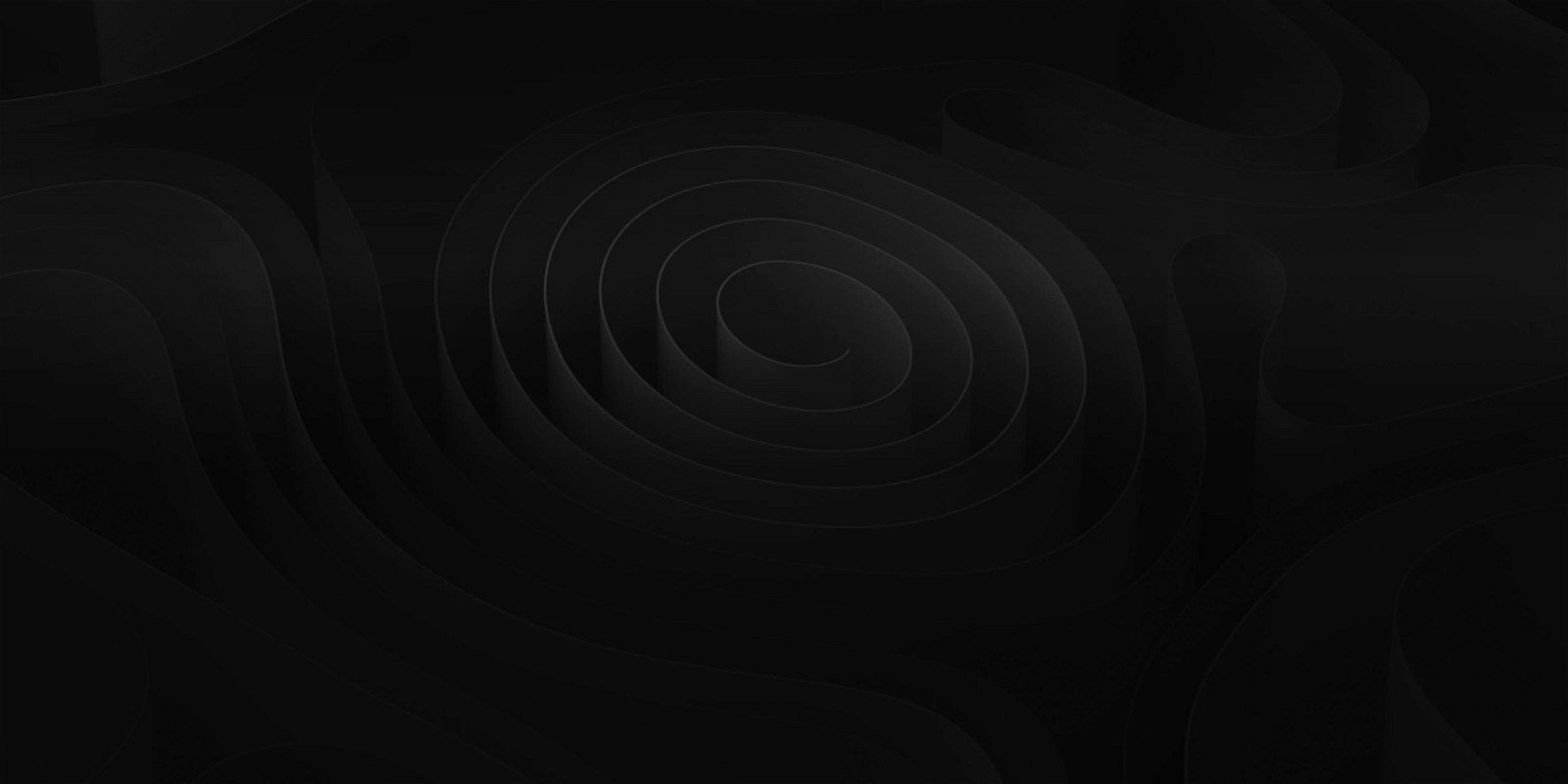
Frequently Asked Questions
Purchasing ADD
You can purchase an Audio Design Desk license or subscription through our website’s pricing page, or within the Subscription section of the customer portal.
Try for free for 30 days and find the license that works for you.
Two license activations are issued per subscription, which allows users to operate Audio Design Desk on two computers. If you lost access to one or both of these, or would like your license to extend to more than one computer, please contact [email protected].
In your user portal, navigate to Subscription > Subscription Plans. Select the type of plan (Monthly, Yearly, or Perpetual) and click Subscribe or Purchase button underneath the desired tier (Personal, Professional, Enterprise).
For upgrades from Personal Perpetual to Pro Perpetual, you will need to select the Professional UPGRADE package.
No. Since ADD plans involve granting varying rights to the registered user to use ADD sounds, it is not recommended that accounts be split amongst different users.
In your user portal, navigate to Subscription > Overview. Select Cancel Subscription, which is in red text, located below the “What’s included in my plan?” list.
Each purchase of ADD comes with two allowed uses of the activation code. If you lost access to one or both of the computers these were used on, please contact [email protected].
Have questions?
Contact us!
Send us a message and our team will get back to you shortly!
Get support
Visit our knowledge base or contact our support team.