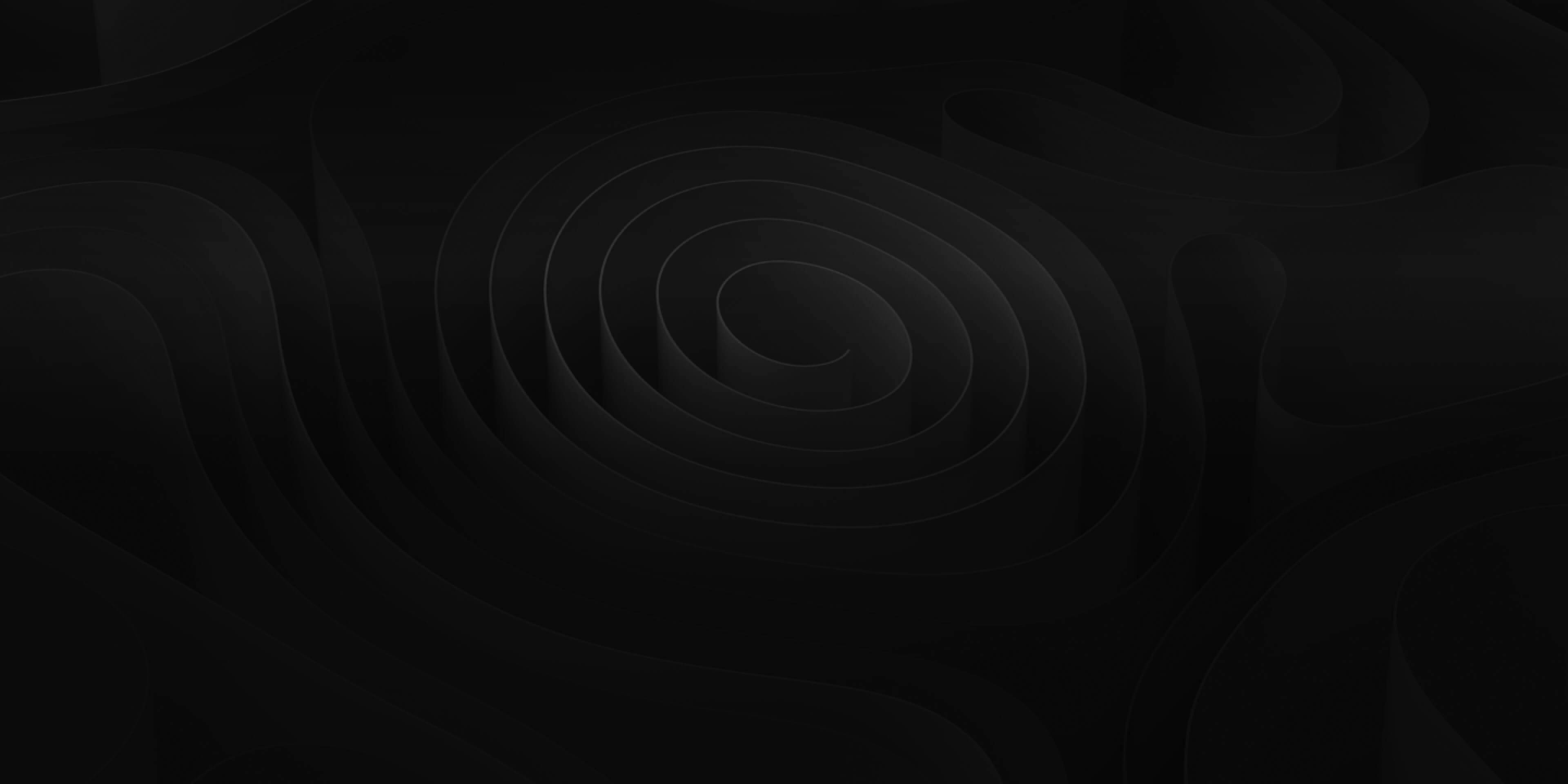The Window Menu is a quick set of useful commands for managing and navigating the various windows in ADD.

Workspaces
Manage your custom workspace configurations and real default workspace from here.
Minimize
Collapses the main ADD Window into the Apple Dock
Zoom
Stretches the main ADD Window to fill the screen it is on.
Bring All to Front
Brings all ADD Windows, including detached windows, to the front on the screen they’re on. Useful if multiple app windows are open and one or more of your ADD windows gets buried.