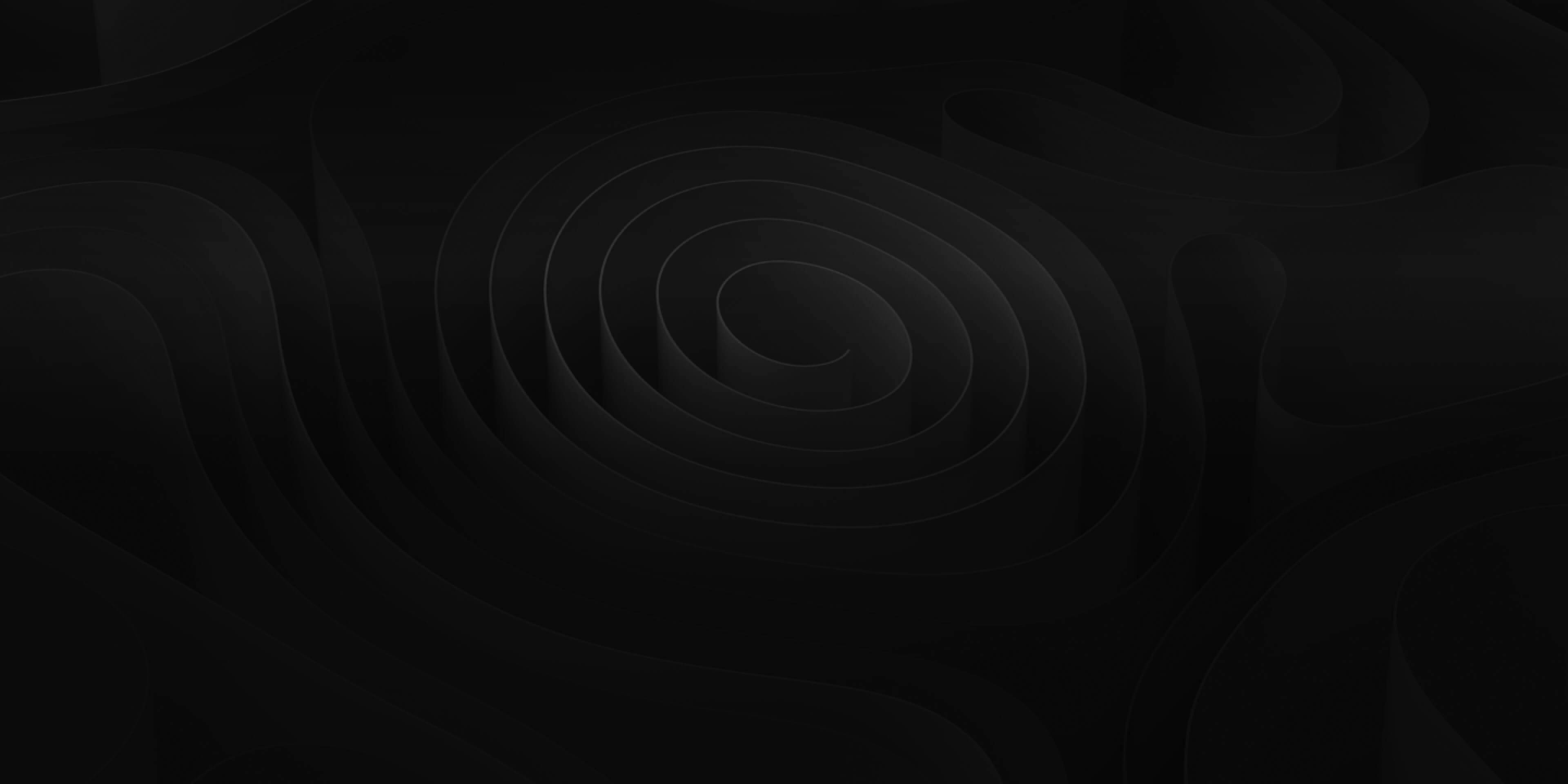Open Video
Imports any video file from your local or attached external drive.

Open Remote Video
Opens a video from a URL pulled from YouTube or Vimeo.

Open Recent
Opens a chronological list of recent videos opened in ADD for you to select and open in the Video Window.
Close Video
Removes the current video from your session.
Copy Video URL
Copies video source URL.
Copy Video Audio to Timeline
Creates a copy of the video audio on a separate track within the timeline.
Show in Finder
Shows the opened video’s location in the Finder.
Fullscreen
Preview the video in fullscreen.