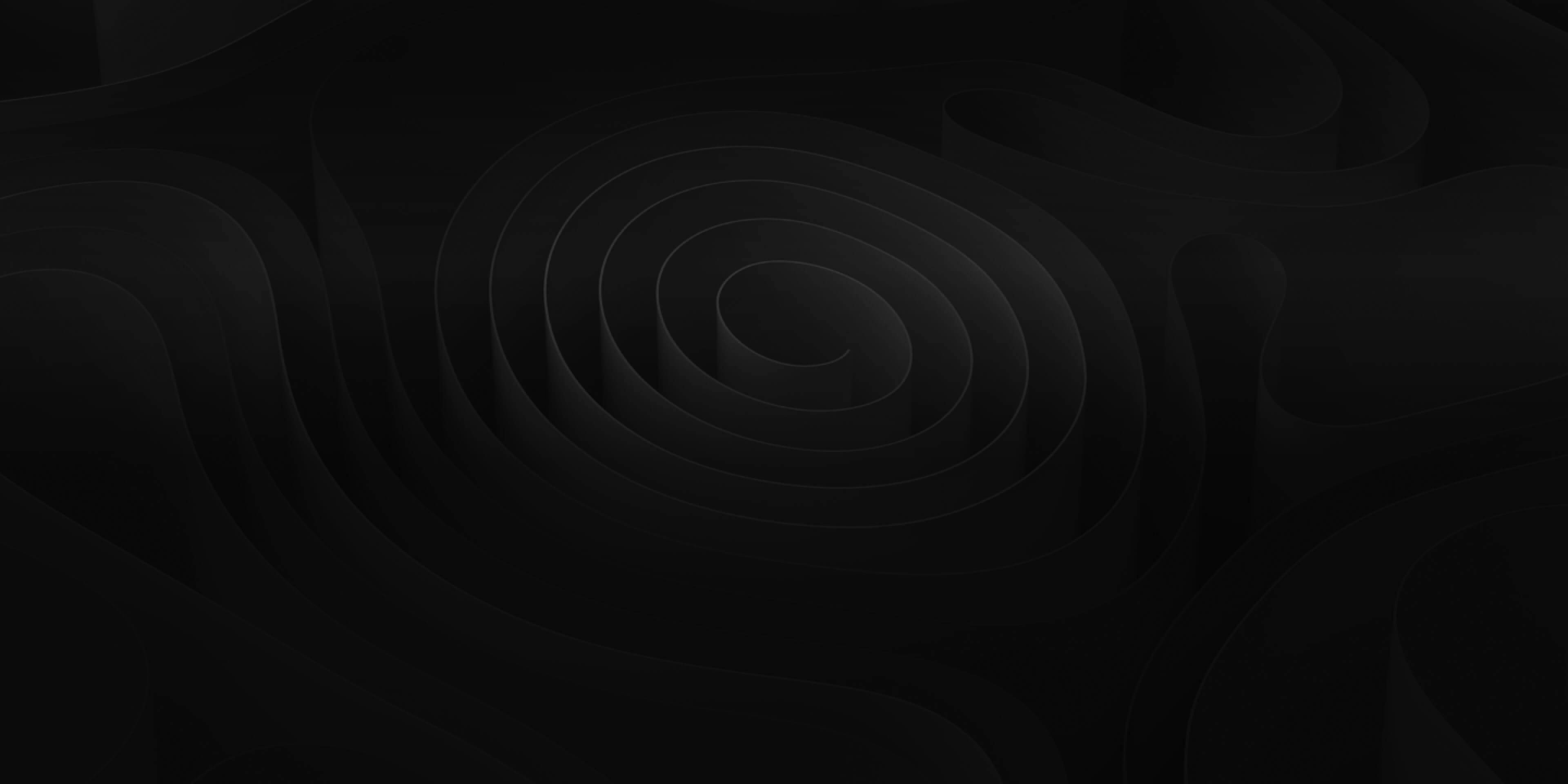- Find a sound in the Library Window from either one of our sound packs, your “Imported Library” or “Session Files”.
- Then ⌘⇧Click-Drag (Command+Shift+Click-Drag) the file from ADD onto the timeline of your preferred NLE or DAW!

We suggest detaching the library using ⌥⌘1 (Opt+CMD+1) and then minimizing the main ADD window as shown in the picture above. Now you can view our library and easily overlay it with your video/sound editing software.