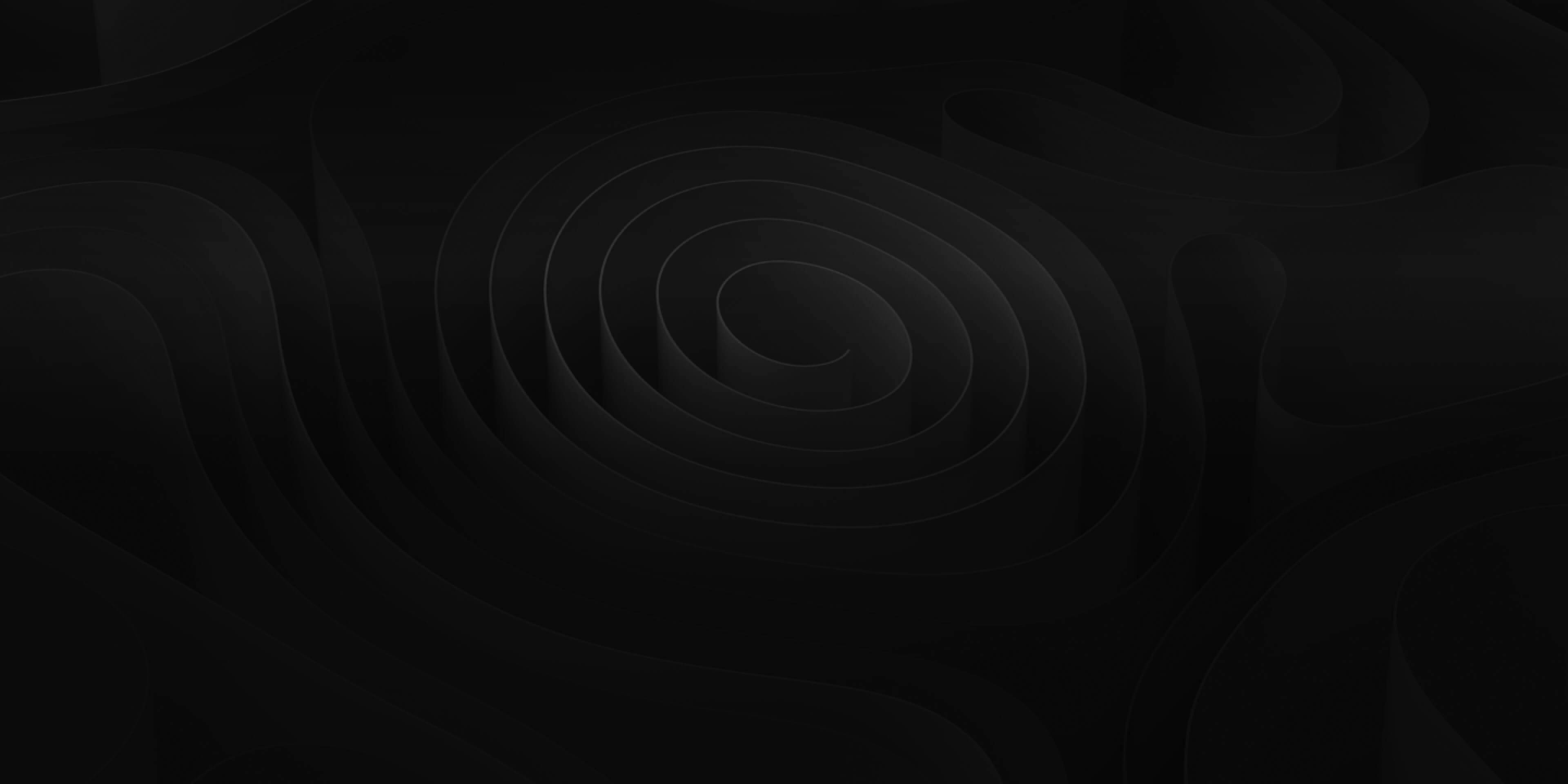Sound Packs
Audio Design Desk comes with several different free sound packs related to these categories:
- Ambience
- Foley
- Footsteps
- Music (Full Mix and/or Stems)
- Sound Design
- Sound Effects
- Vocalizations
Once you have activated your ADD License, you can browse and download more from the Sound Packs tab in the Library Window.

You also have access to Sound Packs on the Home tab in the Library Window.

The Sound Packs shows you all currently installed sound packs, all newly released sound packs, any sound packs that need updated, and any sound packs available for purchase. Each sound pack comes with a short description of what sounds you will find within. You can select the file format you want to download the sound pack in if you do not currently have it. And, of course, you can uninstall sound packs that you currently have downloaded and installed.

If you have downloaded a pack, you can click into it and start listening to files.

💡*If you are on any ADD Personal License, you will only be allowed to download and install the .m4a files
Sound Packs and Folders on External Drive
By default, sound packs are downloaded to your local drive in the ADD folder located in your Documents directory. If you would like to download sound packs to an external drive, navigate to ADD Menu > Preferences > Locations. Here you can select a custom location to download all sound packs, and manage other media asset locations on your computer and hard drives.

Here you can change the location of your:
- ADD Home Folder (Library, Settings, Playlists, Projects)
- Sound Packs Folder
- Media Folder (Videos, Downloads)
- General Folder (Cache, Misc)
💡 *You can move the ADD folder from your Documents to an external drive and have ADD locate it.
If you have already downloaded sound packs locally and would like to move them to an external drive, first go to the Sound Pack Manager and uninstall any installed sound packs. Then go to your ADD Folder (located in Documents by default). Grab the “Sound Packs” folder and move it to your new desired location.

Now go back to the Sound Packs tab inside of ADD and install all of your sound packs. ADD will link the sound packs to their new location.