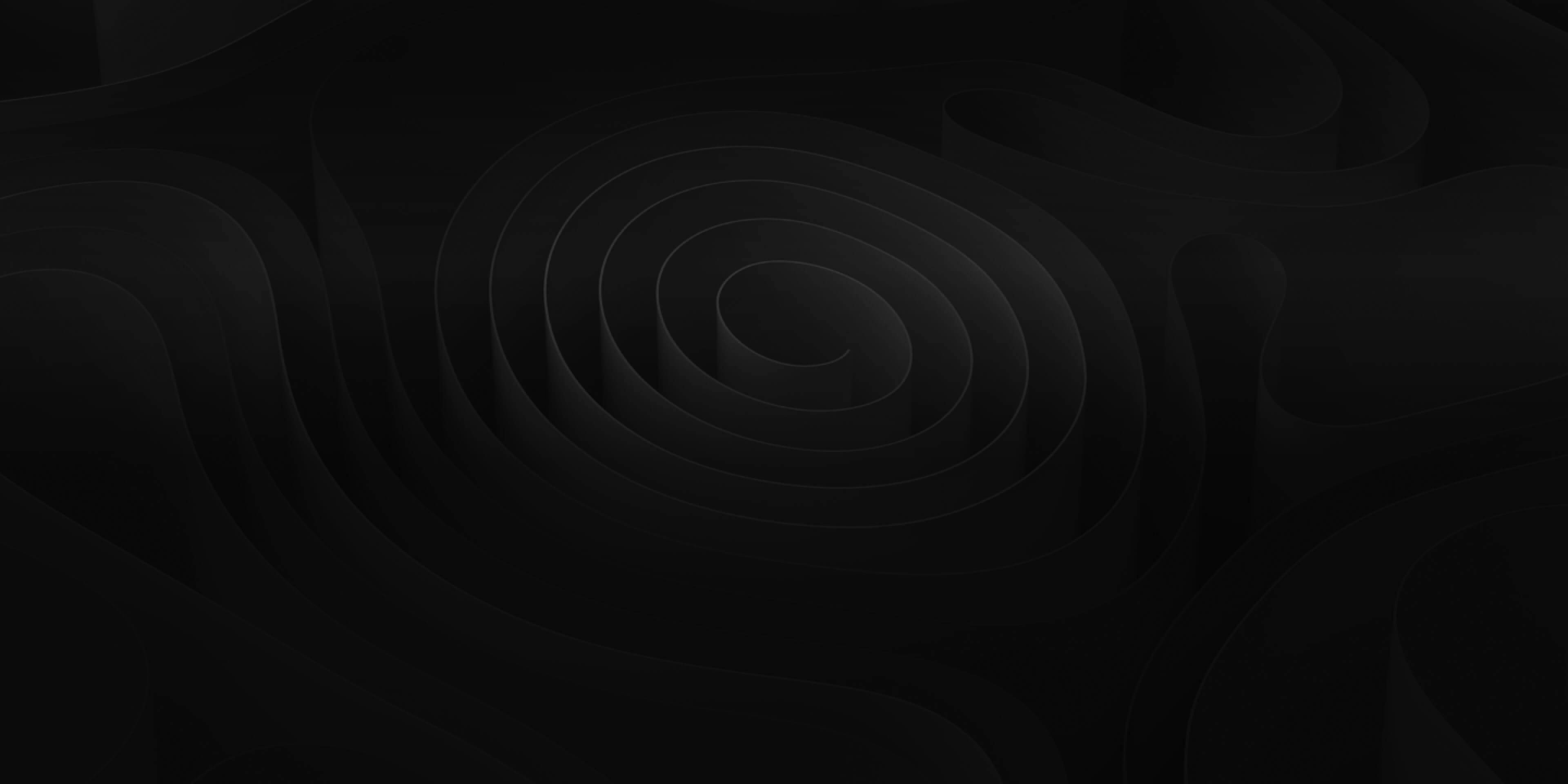When in the creative flow, it’s hard to stop and think about project organization. Thankfully, ADD has a helpful feature that allows you to quickly rearrange and organize your tracks and regions.
For example, your timeline can get messy and look like this:

All different types of sounds including Rises, Transitions, SFX, Foley, and Ambiences are mixed in with each other making any sort of mixing or control of the sounds more difficult.

You can navigate to Timeline > Organize Timeline or press ⌥⌘T (Opt+CMD+T) to rearrange and organize your tracks and regions based on their relation to each other. *You will also be presented with a dialogue window regarding track consolidation.


Now all of your sounds have their own space on the timeline and allow you to easily identify and mix them.
How It’s Organized:
ADD organizes the timeline by following a few simple steps.
First it moves similar type sounds (rises, footsteps, etc) onto the same track. If the sounds will overlap a new track is created.
Then ADD moves tracks with similar sounds to be next to each other on the timeline. This creates groups of sounds such as Sound Design, Foley, etc.
Finally the groups of sounds are rearranged vertically in the timeline in this order:
- Video Audio
- Ambiences
- Footsteps
- Sound Effects
- Sound Design
- Music
- Vocalizations