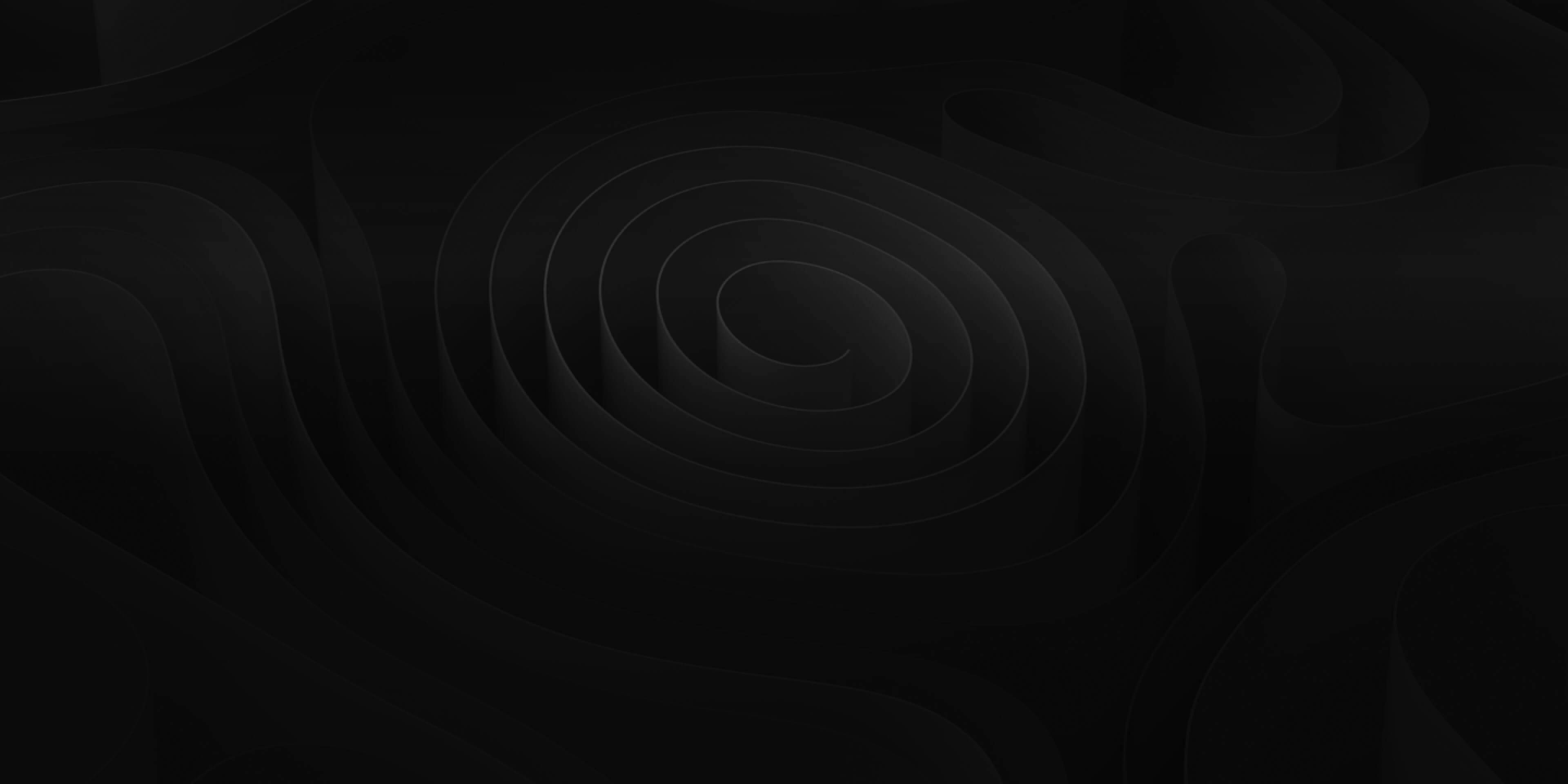DAW Bridge for Final Cut Pro
DAW Bridge is a workflow extension that syncs Logic Pro, Pro Tools and other DAWs to Final Cut Pro. Using the DAW Bridge, cleaning up audio, composing music and mixing become virtually effortless and you never need to leave your favorite video editing software.
Requires macOS 12.0 or newer.
A trial link is below and the full version is available on the App Store.